How Brands Can Use Hard-Earned CRM Data To Increase Sales on Facebook and Google
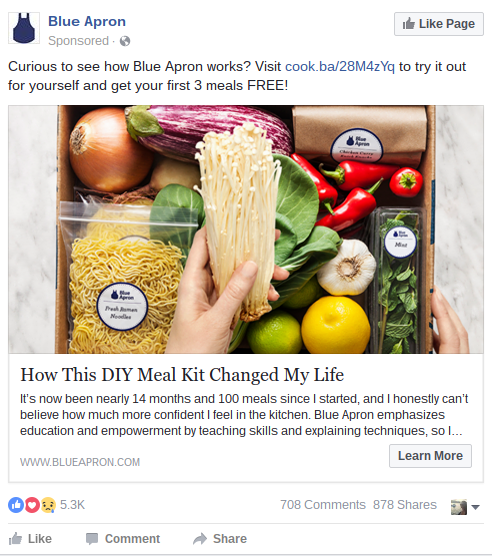
If you’re using a Customer Relationship Management (CRM) system like Zoho or Salesforce for your brand, you probably have a killer email marketing strategy. But are you using your CRM data to amplify your Facebook and Google Ad strategies?
Savvy brands and retailers have been using both platforms to increase sales via targeted ads to current and prospective customers for several years now. If you’re not currently taking advantage of either option, you could be missing out on sales.
Here’s what you need to know about using CRM data successfully on Facebook and the Google Display Network.
In 2012, Facebook gave advertisers the opportunity to integrate CRM contact data into “Custom Audiences” for better ad targeting on the platform. Email match rates on Facebook are typically around 40-60%, but if you segment your lists well beforehand, you should be able to get match rates around 70-80%, according to Sarah Rogers, Senior Social Strategist at CPC Strategy.
Get an overview of Custom Audiences in our recent blog post:
The Retailer’s “Must Have Facebook Custom Audiences Cheat Sheet”
In 2015, Google caught on and started allowing advertisers to target their CRM audiences with relevant ads via “Customer Match” on the Google Display Network, Youtube TrueView ads, and Gmail native ads.
Learn all about Google’s Customer match capabilities for retailers in our in-depth post:
https://tinuiti.com/blog/2015/09/google-customer-match/
Now for the question that may be on your mind already—what’s the most effective CRM ad targeting platform for retailers and brands?
There are a few factors that will determine how effective your CRM-targeted ads are on either Facebook and Google: match rate, CRM list origin, and list size.
One big factor for your ad success is the “match rate”—or how many of your CRM email addresses will actually match up to those on Google or Facebook.
Although match rates vary by advertiser, at CPC Strategy, we work with retail clients. And we’ve seen email match rates that are consistently higher on Facebook than on Google.
This mirrors data from the launch of the program in 2012—most of the companies that came out on top were in ecommerce.
There’s a value difference between “lead” conversions—such as those who sign up for your email list, and “purchase” conversions—or past customers.
As we all know, it’s far easier to retarget past buyers than to solicit or even nurture new leads. And When it comes to targeting ads, a list full of past purchasers will probably give retailers a better chance of matching up with Facebook members. Why?
 According to Josh Brisco, Manager of Retail Search Operations at CPC Strategy, “The email that people use to purchase with are more likely to be the same email they’re using to log into Facebook, as opposed to the more stringent matching requirements on Google.”
According to Josh Brisco, Manager of Retail Search Operations at CPC Strategy, “The email that people use to purchase with are more likely to be the same email they’re using to log into Facebook, as opposed to the more stringent matching requirements on Google.”
With Google, it’s a slightly different story. In our ecommerce marketing experience, there’s a lack of volume and match rates skew lower than Facebook.
“Unless you have a CRO list that’s more than a few hundred thousand strong, don’t expect a ton of volume on Google,” Brisco says. “The main advantage [Customer Match] is that you’re able to circumvent any limitations that cookies have. On the flip side of that coin, you’re at the mercy of match rates.”
CRM targeting does give you the ability to target an older list of past customers or subscribers, which can be great if you are attempting to re-engage that segment. However, in general, the bigger and more recent the audience, the better.
That’s why you want to have a robust email list. It’s always worth testing if you have a smaller list—never be discouraged from it—but know that it will be harder. And if you have 50 or 100,000 people on your CRM list, then it may be worth segmenting out the audiences.
At the end of the day, you have to weigh the pros and cons of using Customer Match or Custom Audiences for your particular brand. That’s why we’re providing expert tips on how to use CRM data on both Facebook and Google.
First off, you have to know your audience, product, and seasonality trends.
You don’t want to remind someone on Facebook three months later that their loved one passed away and you’re the one who sold them their casket or flowers. Also, if you’re in an extremely seasonal vertical—selling fake Christmas trees or Christmas ornaments, for instance—then you probably won’t be able to market effectively to your CRM list the rest of the year.
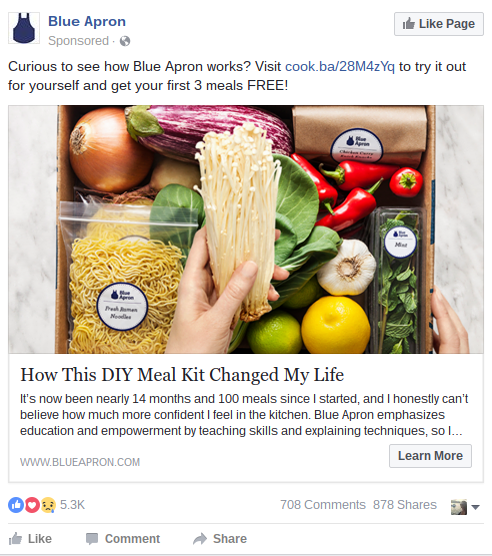
Remember how we mentioned the fact that the size of your audience matters? CPC Strategy recommends 30,000+ for the best results. But what if you want to break that list down further for very targeted ads?
If you have a brand that sells something super specific, you can layer on specific audiences for highly targeted ads.
However, this can be a tricky move for some brands and retailers. Let’s say you sell men’s boots. You could miss out on sales from wives and mothers by targeting only men.
Sometimes, people buy products that don’t necessarily match their gender—meaning they don’t ‘look themselves’.
If you eliminate a certain gender, you could be missing out on sales. And this is especially true during Q4 when people are buying gifts for their friends and family.
Jon Loomer, Facebook marketing legend, recommends that advertisers take advantage of the fact that CRM lists are already familiar with a brand, and invest in page likes ads. However, this is more of a top-of-the-funnel approach.
If you’re looking to boost conversions, it’s a prime time to share special coupon codes to turn those past buyers into VIP repeat buyers.
And when it comes to copy and content, you don’t have to worry quite as much about informing the viewer who you are. So really, your ads for CRM lists don’t have to be that profound:
Make sure your CRM ads are actionable—something that’s seasonal, compelling, and relevant. For instance, you could send a 10% off coupon code to lists of past buyers. Or maybe you choose to send your CRM email targets a $5 monogramming certificate for your handbags. Small incentives go a long way. That, and a good quality image—more of a lifestyle image that would be a “thumb stopper,” not just a product image—can get people engaged.
Pro-tip: Have a small budget and tiny CRM email list but still want to see fast results on Facebook? Start out with Dynamic Ads, then move on to your CRM customer email list as you build it out.
You can reach more customers that look like your CRM list by using Facebook’s “Lookalike Audience” feature.
Learn more about Facebook Lookalike audiences in our post:
https://tinuiti.com/blog/2016/04/facebook-lookalike-audiences
Not only is it important to know your CRM audience and your product before you target on Google, it’s also crucial to think about where your Customer Match ads will show up: on Youtube, Gmail, and across the Shopping and Search Network.
“Keep in mind Youtube is not going to perform like a ‘last click’ medium,” says Brisco. “It’s best understood to be for reengagement and top of the funnel branding. But when you use CRM lists to target your ads, it can also be a great way to get in front of segments of your audience who have opted out of your cookie pool or other forms of advertising such as email.”
Warning—this part isn’t for newbies.
“If you’re really advanced in Google ad strategy, and your email marketing skills are also advanced, you can mirror your current ad campaigns across all Google properties,” says Brisco. “For instance, if you’re running a special all weekend on your ecommerce site, you can mirror that special on Youtube, the display network, and in search copy for a limited time.”
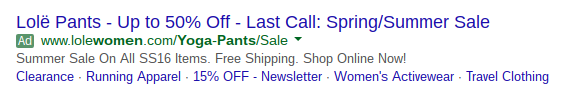
“Don’t use purchased lists for email retargeting,” Brisco says. “Use your earned CRM. The bottom line with CRM is that you’re trying to remarket people who are already familiar with your brand.”
Google’s Customer Match policy only allows you to upload lists from the following sources:
Customers who made purchases on your website
Customers who registered to receive marketing messages from you
Customers who signed up for your in-store loyalty program
The key to most ad strategies is testing—and CRM list targeting on Google is no different.
“My first approach would be to let your ads targeting your CRM lists run as bid-only audiences, and see how they’re converting,” says Brisco. “If you segmented them out by demographic or another factor, you can allocate more budget toward whatever is performing better.”
Google allows you to generate “Similar Audiences” like Facebook’s “Lookalike Audiences.” Essentially, this also depends on the quality of your list and the match rate.
“Basically, you can use this feature for prospecting, but don’t expect it to perform like standard remarketing on Google,” says Brisco. “Similar Audiences on Google and Lookalike Audiences on Facebook are essentially the same thing, and should be looked at in the same way.”
