How to Create Snapchat Ads: Campaign Types & Tips [2024]

Snapchat offers brands an incredible opportunity to reach vast, engaged audiences through a number of unique advertising options. If you’re looking to diversify your social media mix beyond Meta and TikTok, Snapchat advertising is a reliable and growing opportunity for building awareness, interest, and conversions, particularly with Gen Z and Millennials. In fact, Snapchat boasts more than 380 million daily active users (DAUs)—and more than 50% of those users are part of Gen Z.
In this article, we explore Snapchat’s unique advantages as a social advertising platform, how to get started with building your Snap ads campaigns, and a breakdown of the different Snapchat ad types, targeting options, creative types, and more.
Snapchat ads are an effective way for advertisers to reach their target audiences on Snapchat, with ad formats and campaign strategies structured around key business objectives and goals. Snapchat helps you reach an engaged audience with full-screen Image Ads, Video Ads, Story Ads, Collection Ads, Filters, AR Lenses, and Commercials. Users can conveniently swipe up to interact with/take action on your ad.
Snapchat’s ad platform is self-serve and can support a full-funnel advertising strategy, with campaign objectives driven toward awareness, consideration, and conversions. Advanced targeting capabilities help you in reaching Snapchatters based on their interests, location, demographics, devices and more. Custom Audiences are also supported, allowing advertisers to upload customer lists for re-engagement, or to reach highly-targeted Snapchatters. Snapchat also offers Lookalike Audiences and Retargeting ads.
Snapchat has long been regarded as a video-forward social media platform favored by tech-savvy younger generations. Snapchat leveraged unique AI features for products like Snapchat Lens long before “AI” was part of seemingly every digital marketing conversation, and they have always maintained a focus on having fun—truly enjoying your time spent on their platform, whether you were trying out a new filter or scrolling through your feed looking for ideas and entertainment.
And…they still are all of that! According to recent Insider Intelligence forecasts, Snapchat has the highest share of US Gen Z users (51%) compared to all top platforms, edging out TikTok by more than 5%. They also have a very high percentage of Millennial users—nearly 35%—more than TikTok, Pinterest, and even Facebook.
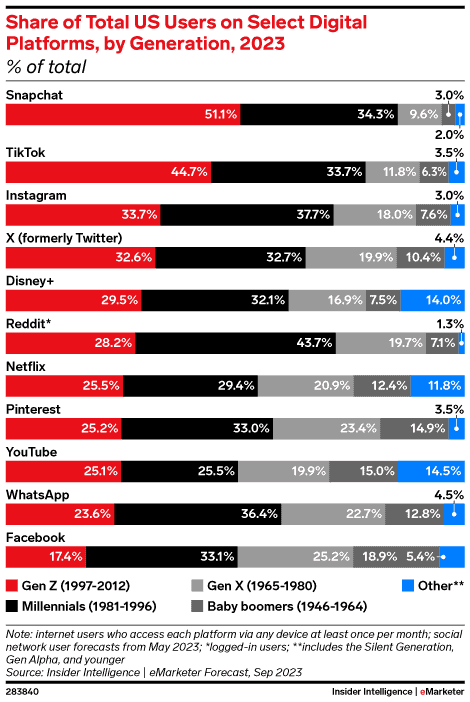
Source: https://content-na1.emarketer.com/gen-z-leads-pack-on-snapchat-tiktok
As for what changed, that is simple: Time marched on. Many folks still think of Gen Z as exclusively children and Millennials as primarily college students, but just like all the other generations before them, they have also kept getting older. And Snapchat has continued evolving to meet the wants and needs of its user base.
This is all to say that it’s important to remember that countless ‘Gen Z and Millennial shoppers’ are making financial decisions every day that range in scope from choosing a new hand cream to selecting a mortgage provider. Keep in mind, this is the commonly accepted age range for Gen Z and Millennials today:
Snapchat is the top app used by folks for sharing their purchases, and people are 45% more likely to make brand recommendations to their friends on Snapchat.
Snapchat was early to the game on many tech-forward features, and has continued to build and refine on them, continuously optimizing to meet today’s needs and capabilities. As social commerce only grows in importance and use, Snapchat is ready to help brands do big things.
It’s been more than 5 years since Snap launched Visual Search, and more than 2 years since the launch of a new shopping lens that streamlined product browsing for users. Today, Snapchat is continuing their evolution throughout their product and solutions suite, with one major advance including an Amazon Product Search Tool.
Snapchat’s robust targeting options and capabilities enable advertisers to reach highly relevant audiences based on a number of potential factors and considerations across all stages of the funnel.
Audience targeting options include:
We all know how powerful video is for connecting and resonating with an audience on nearly any platform, and Snapchat is no exception. Snapchat notes that a sizable 60% of their ads are watched with sound on, giving you a chance to be heard (literally!) by the majority of your ad’s audience.
If you don’t have a voiceover accompaniment for your video, consider adding music or experimenting with Snapchat’s many available sound effects. Ensure the music or sound effects you choose make sense for your ad and aren’t just used to capture attention.
Snapchat encourages advertisers to build their ads around action, focusing their ad messaging around what they want viewers to think, feel, and do. Use all the tools at your disposal to ensure your ad is clear in its messaging, why people should care about the brand or product being advertised, and what action you want them to take with that information in mind (your CTA).
The minimum daily spend for Snapchat advertising is $5, though we recommend you budget for at least $50 daily to see the best results. In the first several days after you launch an ad campaign—or longer, depending on a number of factors—it gains its initial learnings in the Exploration Phase.
In the Exploration Phase, Snapchat leverages “machine learning to calibrate delivery at your desired bid amount and for a short window your delivered CPA may be higher than your bid amount. Over time, however, results will start to normalize as our prediction logic acclimates to your unique campaign criteria.”
Snapchat is currently offering $375 in credit for new advertisers who spend at least $350.
Snapchat offers an array of distinct ad formats to help brands of all sizes and niches reach the right audiences. These formats include:
All Snapchat ads are full-screen for the most immersive, engaging ad experience. Let’s dive into some information about each with examples…
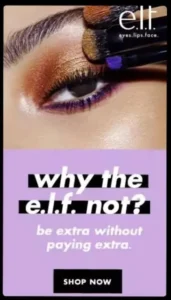
Source: https://forbusiness.snapchat.com/inspiration/e-l-f-cosmetics-efficiently-gains-share-with-millennials-and-gen-z
Ideal for an array of business objectives, Single Image and Video ads are a simple, classic, vertical ad type that is the starting point for many brands advertising on Snapchat. Even as you explore other available formats, you’ll likely still have some of these foundational campaigns running at all times.
One of the biggest benefits to these ads is that they look like organic content, with users conveniently swiping up to take action. Short, sweet, and to the point, this ad type effectively combines three simple elements: a single photo or video; short copy/messaging; and a compelling CTA (call to action) to drive the action you want users to take (ie. Shop Now).
While videos can be up to 3 minutes long, it’s important to remember that most people aren’t likely to watch that long. Aim to convey your brand and product/service value propositions very quickly within your video, giving people a reason to stick around—while also giving them a solid introduction to your brand even if they scroll away before the video completes.
Also be sure to experiment with videos of different lengths. Unless you have a complex message to convey, chances are a 3 to 30 second video will be stickier and more interesting to users.
Single Image and Video Snap Ads are served in between Stories, within curated content categories (or specific publisher content), and on the Audience Network.
Similar to organic Snaps, Single Image and Video ads provide advertisers with an array of options to convey their message. These ads can lead to your own website, an app, a long-form video, or an AR Lens on Snapchat.
Images
Aspect ratio tip: For all the images and videos you include in your Snapchat ads campaign, keep creative safe zones in mind. Provide enough buffer space around your key creative elements to ensure they don’t overlap or get cut off.
Videos
Keep the following copy guidelines in mind to make the most of the text you include. Every character should count!
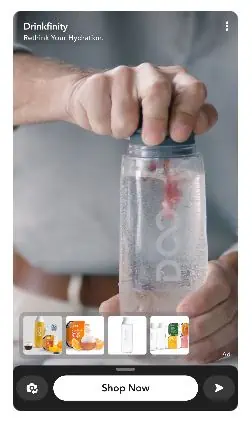
Source: https://forbusiness.snapchat.com/advertising/customize-your-ad-creative
When you want to tell a fuller story than a single image or video ad allows, consider Snapchat Collection Ads. The primary/hero used can be either image or video ads, with each featuring 4 tappable product tiles that typically lead to relevant product or category pages on your website.
A great choice for ecommerce brands in particular, the inclusion of 4 linked tiles provides an opportunity to highlight items in a variety of ways. Snapchat refers to Collection Ads as a “made-for-commerce ad type,” and requires that you upload your product catalog to Snapchat Ads Manager to implement.
Ads can be built dynamically from products in your uploaded catalogs or created manually, with the advertiser manually uploading the specific tile images they want in a given ad. CTAs are chosen from a list in Ads Manager and applied by Snapchat.
For example…
Collection Ads are served in between Stories and within curated content categories (or specific publisher content).
Collection Ads can take interested viewers to your own website, an app, a long-form video, or an AR Lens on Snapchat.
Images
Primary Image
Thumbnail Images (for the 4 tappable product tiles)
Note that each thumbnail image requires that you add a URL for that specific image to lead to. If you want more than one of the thumbnails in the same ad to lead to the same URL, that’s totally fine—you’ll just need to add the URL to each thumbnail.
Videos
Keep the following guidelines in mind to make the most of every character you include in your Collection Ads.
Snapchat Dynamic Ads aren’t as much an ad type as they are a time-saving way of creating and serving personalized ads at scale on the platform. Single Image Ads can be created dynamically, as can Collection Ads and Story Ads.
As shared by Snapchat when Dynamic Ads were launched:
“Dynamic Ads help automate ad creation, while optimizing towards actions that matter most to your business, such as driving purchases online or in app. Snapchat’s Dynamic Ads allows all businesses, regardless of size or industry, to create an engaging, personalized shopping experience on Snapchat.”
Dynamic Ads are built from items uploaded in your Product Catalog, with Snapchat automatically determining the most relevant ad to serve based on your campaign goals and a user’s previous engagement with your site or app. For example, if a visitor to your website added an item to their cart but didn’t complete the purchase, a dynamic product ad for that item can be served to them.
In addition to these retargeting ads, advertisers can also opt to go beyond these users to serve relevant prospecting ads to any Snapchat user for whom your products would be a relevant advertisement.
While Snapchat typically selects the best product(s) to include in dynamic ads, we recommend running both manual and dynamic campaigns for testing, experimentation, enhanced control where desired, and to ensure ads are fresh.
Dynamic Ads are served in between Stories and within curated content categories (or specific publisher content).

Source: https://forbusiness.snapchat.com/advertising/ad-formats/commercials
Commercials are offered in Standard and Extended length formats.
Standard Commercials range in length from 3-6 seconds and are fully unskippable, meaning users must watch them in their entirety to move forward on the app.
Extended Commercials can be between 7 seconds and 3 minutes in length. However—as with all video assets—remember that shorter is often better! This is especially important to keep in mind as Extended Commercials are only non-skippable for the first 6 seconds. If a user’s interest isn’t quickly piqued, they’re going to skip right past your ad as soon as they’re able.
Like YouTube bumper ads, you’ll want to test different variations of video and align your content with strong targeting to make the video as relevant as possible for better swipe rates.
Placement options for Commercials include Shows & Games (Auction) and Shows in Discover (Snap Select).
Links included in Snapchat Commercials can take interested viewers to your website, a long form video, or an AR Lens on Snapchat.
There is no copy associated with Commercial Ads, so be sure your video tells a full enough story to capture interest. Your brand name and a headline are required, and all Commercials must include audio.
Many users on Snapchat enjoy playing with augmented reality (AR) features, giving brands the chance to create one of the most interactive ad experiences available on any social platform.
Users can discover new brands—or new products from their current favorites—in a fun and informative way that feels more like casually browsing than being sold to.
Snapchat currently offers two AR Lens ad options:
Face Lenses

Source: https://forbusiness.snapchat.com/inspiration/kroger-success-story
These use the front-facing camera, allowing the Snapchatter to do things like virtually apply makeup to see which shade looks best, or try on eyeglasses to see which frame best suits their face. Want to make buying as easy as browsing? Catalog-powered Shopping Lenses are fueled by your Product Catalog, with each product featured in a Len leading to its own URL.
Face Lenses can also be used in purely entertaining ways, such as the infamous Snapchat dog lens that had seemingly everyone seeing what they’d look like with dog ears. These features can also be used by brands with a fun and experimental edge, as shown in the Kroger advertising example above.
World Lenses
These use the rear-facing camera, and often add specific text or special effects to images and videos. Examples might include adding virtual press-on nails to an image of a hand, or showcasing a dancing character overlay to a photo or video.
Snapchat’s Artificial Reality capabilities are among the best in the social space, with Snapchat leveraging AR long before most of the competition. This gave them an edge in a number of ways, including more time for experimentation to see what works and what doesn’t for their vast user base.
Snapchat offers one of the widest selections of fun filters of all platforms, with a huge array of filter options to appeal to all users’ interests.
Snapchat Filters aren’t the filters many of us think of first when we hear the word; these aren’t the type of filter that smooths your skin or makes your eyes brighter. Snap Filters are artistic, static image overlays that can be applied by the user after they take a Snap. Once the photo is taken, users can swipe left or right to see which filters are available to apply.
Among the most popular and unique filters on Snapchat are location-based GeoFilters, which are made available based on a user’s specific time and location. These are especially fun-to-use when on vacation, with a variety of filters often available to choose from when nearby hot tourist destinations or areas (ie. popular beach towns, Walt Disney World, NYC, etc.)
Branded GeoFilters can help brands get a lot of exposure in a unique way as people share their filtered photos from road trips, vacations, concerts and events, or just as they go about their day.
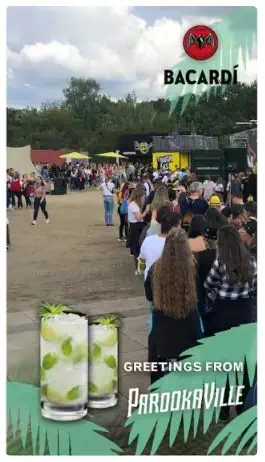
Source: https://forbusiness.snapchat.com/inspiration/bacardi-finds-its-way-back-to-the-young-generations-heart-and-drives
Snapchat also offers advertisers audience-based filters to reach users based on specific demographics and interests.
Note: Snapchat is currently updating the look and functionality of Filters, so some of the above details may change soon.

Source: https://forbusiness.snapchat.com/advertising/customize-your-ad-creative
Similar to an organic Story, Snapchat Story ads are comprised of a series of (1-20) Single Image or Video ads that help brands…you guessed it…tell a comprehensive story! These ads can appear in between organic content as users scroll, or as a branded tile in Snapchat’s Discover section.
Keep engagement at the front of your mind, remembering that brevity is often key in earning and keeping interest throughout your full message.
Story ads can link to your website, app, a longer form video, or an AR Lens on Snapchat.
Keep the following guidelines in mind to make the most of every character you include in your Story Ads.
Snapchat offers two ways to create ads within Snapchat Ads Manager: Instant Create and Advanced Create.
Instant Create is designed for advertisers who want to create a single ad (Single Image or Video)—not a full ad campaign. This quick set-up ad solution only requires that you choose a goal, add your creative, and select your targeting and budget, typically taking just a few minutes from start to publish.
Advanced Create is the campaign creation flow most people reading this will likely want to explore as it offers all the tools and ad types Ad Manager has to offer, and supports full ad campaigns. Below, we outline the steps for Advanced Create in Snapchat Ads Manager.
Note that if you’re brand new to Snapchat, you’ll first want to create a Snapchat account to get started. If you already have an account you’ll be using for advertising, log into Snapchat Ads Manager and add your business name and email address. Click ‘Next’ to choose the country in which you’ll be doing business, and the corresponding currency. Click ‘Next’ again and you’ll be prompted to create a campaign and set up your ad account.
Before advertising, you’ll also need to be sure your Public Profile is complete with a profile picture, company bio, and chosen business category.
Similar to the Facebook Pixel for advertisers, the Snap Pixel allows marketers to generate a piece of code for placing on their website to track the web actions of audiences after seeing one of their Snapchat ads. Best suited for direct response goals, including subscriptions and sales, advertisers are able to measure the impact of their ads beyond a single session, and cross-device.
You can create and install the Snapchat Pixel on your website in a few easy steps:
Snapchat automatically attaches the Snapchat Click ID (ScCid) parameter to the landing page URLs of your ad; this ID is created and appended when a Snapchat user clicks one of your ads and visits your website. These ScCids help in accurately matching users and events, with no action needed on your end to enable them.
After clicking “Create Ads” in the menu, you’ll have the option between Instant Create and Advanced Create. As mentioned above, we’ll be walking through the steps for the Advanced Create option.
Once you’ve chosen Advanced Create, you’ll set your ad objective. This objective represents the business goals you aim to achieve with your Snapchat ad campaign. Snapchat will consider your goals when determining which Snapchat users are most likely to take the desired action, with some common goals including video views, phone calls and texts, app installs and visits, lead collection and conversions.
If you’re unsure which objective to choose, consider which stage of the marketing funnel you want to reach your audience in, with all objectives laddering up to one of three funnel stages: Awareness, Consideration, or Conversion.
Awareness objectives (and goals) include:
Consideration objectives (and goals) include:
Conversion objectives include:
Next, name your campaign and decide whether you want to employ split testing for your ad.
To advertise on Snapchat, you’ll need a $5 minimum daily budget, but $50/day or more is recommended for impactful results. In addition to daily spend limits, Snapchat also allows advertisers to set a lifetime budget for their campaign.
To make the most of your ad budget, be sure that your objective aligns with your goal, and you’ve chosen the best goal-based bidding type. In addition to auto-bidding, you can also strategize your bids around a Target Cost, Max Bid, or Minimum ROAS.
Your budget can be easily adjusted if needed, with Snapchat providing a view into the estimated advertising results based on your planned spend. Snapchat ads can be started and stopped at any time once launched.
Snapchat offers an impressive array of full-screen ad types, outlined in detail above with respective ad specs. Note that your available ad types will depend in part on your business objectives and goals.
Snapchat offers automatic placement for your ads, with Snapchat choosing what they determine to be the best audience for your ads. Automatic placements consider which Snapchatters are most likely to help you achieve the goals you’ve outlined.
You can also select your audiences for greater control over who sees your ads. Basic targeting options that can help in refining your reach include age ranges, gender, language and location. Snapchat also offers predefined audiences to help in efficiently reaching the right groups, such as college students or small business owners.
Advanced targeting options include Custom Audiences, which allow you to upload your own audience information, and Lookalike Audiences. Snapchatters can also be targeted based on which operating system they’re using, their device, and whether they’re using cellular data or wifi (including their carrier).
Once your targeting is in place, set a start and end date for your campaign. You’ll also need to set your auto bid, max bid, and frequency caps.
Now for the fun part! Upload your visual assets, name your ad, enter your brand name, input headline text, choose your attachments (where an ad will lead viewers, such as your website), and select a CTA.
Decide whether or not your ad will be shareable, which enables viewers to share an ad they’ve received with their friends, and choose whether you’ll allow autofill and/or preloading. Autofill allows interested users in certain regions to easily, automatically fill the following fields: first name, last name, phone number, email, and postal code. Preloading web views helps more quickly load mobile site content.
Choose the Ad Set you want the creative you’ve just uploaded to run with, and you’re ready to review and publish your campaign. Carefully review your ad scheduling, budget, and audience information, previewing your ad before publishing to be sure everything is displayed correctly.
Be sure to carefully monitor your campaign performance in Ads Manager to see what’s working best, and what could benefit from adjustments. Visit the “Manage Ads” view for a snapshot of ad performance, including information on total ad spend, ad impressions, ad clicks, click rate, and video views.
Just remember to give Snapchat a chance to complete the learning stage, or Exploration Phase, during which time it is evaluating which Snapchatters in your audience are most likely to take action on your ad. This time period can vary, with Snapchat recommending you not make any changes to a new ad for at least 4 days.
As with all platforms, it’s table stakes to have clear insights into the audiences you want to reach, and set specific, measurable goals of what you’d like to accomplish from your campaigns. Let’s explore some other Snapchat advertising best practices to keep in mind…

Source: https://forbusiness.snapchat.com/advertising/measurement
Split testing can be selected during the first step in Advanced Create, allowing advertisers to create two versions of the same ad to see which performs better in reaching their goals. Experiments like these help you in better understanding what is most interesting to viewers, which can inform your future ad creation and strategy.
Split-testing creative, as shown in the example above, is perhaps the most common form of split testing, with additional variable options including: audience, placement, goal, and dynamic ads. The variable you choose will determine which options you’re able to test.
Snapchat provides advertisers with a wealth of information and options to consider in designing ads that are engaging, informative, and actionable. Some of their creative best practices to keep in mind include:
Use Snapchat’s full-screen, immersive ads to their greatest potential by showing viewers the most important visuals in your ad.
Don’t overwhelm viewers with an avalanche of information to consider in your ad. Keep the copy itself short and snappy to earn the swipe, saving the more detailed information for the page interested viewers will land on (your ad attachment).
Snapchat makes it easy to add interactive polls to your ads to boost engagement while learning more about your audience’s likes and dislikes, interests, and more.
There are endless ways to experiment with polls, and the poll itself doesn’t need to be complex in the least. In fact, some of the simplest polls can yield the most valuable information, often asking users to choose between one of just two options.
Example: Let’s assume you’re managing ads for a cosmetics brand that recently launched two new shades of lip gloss. You want to create an ad to generate awareness and interest in the new hues, but you also want to use this as an opportunity to learn more about which of the new colors viewers like best. You can include a poll in your ad, showcasing the two new shades, and ask viewers to vote for which they’re most excited to try.
Now let’s assume that one gloss was a shade of red, and the other a shade of purple, with 80% of respondents being most excited about purple. This is information that can help inform which colors your brand focuses on when creating future new shades, which can in return result in more sales right from the start.
With 60% of Snapchat ads being watched with sound on, be sure that the audio you include is true value-add for the viewer—because the majority of them are also listeners!
As covered in detail above, Snapchat offers a stellar selection of unique ad formats, all of which are full-screen for the most immersive and engaging experience. Remember that any ad can be stopped at any time, so there’s plenty of room for experimentation.
Not sure where to start? If you’ve only been dabbling in Single Image or Video ads, consider taking them a step further with a Collection Ad.
Getting users to visit the landing page (LP) your ad leads to is paramount to Snapchat advertising success, but you may need to do some cleaning up before those visitors arrive!
You want the ad experience to be as seamless as possible, so be sure to optimize the landing pages for your ads to align with the messaging viewers receive in the ad. For example, if your ad prominently features a fluffy winter hat, users will expect that ad to take them to the LP for that specific product, or perhaps to a relevant category page (ie. Winter Hats).
Advertisers can also create landing pages specific to the ads they’re running that aim to convert as many folks who click the ad as possible. This practice is often referred to as landing page optimization or post-click optimization.
Snapchat has worked hard to maintain their focus on being a fun social platform, while offering serious opportunities for brands to reach and connect with their users in ways that make sense and resonate.
The number of Snapchat users worldwide is expected to surpass 500M in 2024. If you haven’t already included Snapchat advertising in your social media mix, there’s no time like the present—particularly for reaching Gen Z and Millennials.

Want to see how Snapchat advertising can help you reach your business goals? Tinuiti is an officially badged Snap Agency Preferred Partner, which affords us and our clients priority access to valuable incentives and Alpha and Beta opportunities. Reach out today to learn more!
Editor’s Note: This post was originally published in January 2020 and has been updated for freshness, accuracy, and comprehensiveness.
