What is the Google Display Network?

Getting your ads on a major website might seem like a difficult and expensive task, but with the Google Display Network found in Google Adwords, it’s more simple than you’d think.
In the following blog post we break down the basic fundamentals of the Google Display Network including ad locations and targeting.
A powerful system that reaches more than 2 million websites and 90 percent of internet users, the Google Display Network can get your ads in front of targeted audiences across the globe.
Reach them when they’re viewing a news video, playing a game on their phone or even as they check their email. Most importantly? Learn how to reach them with your ads early on in the buying cycle—when they’re still researching, weighing their options or, possibly, even unaware they need your services.
Google Adwords has two different advertising networks: Search and Display.
The Google Search Network allows you to place ads on Google’s tried-and-true search engine, where you can reach users while they’re searching for specific keywords and phrases. These show up within Google’s organic search results and as shown in the example below, there’s a little extra CTA content in search campaigns than what you’d expect in a standard organic search result.
The Display Network, on the other hand, is a little more passive. It integrates your ads into carefully chosen websites, where it can reach users while they shop, browse or read.
It also allows visual and rich media ads instead of just plain text ones—and considering that an estimated 90 percent of all information processed by the brain is visual, that alone can be a pretty big game-changer.
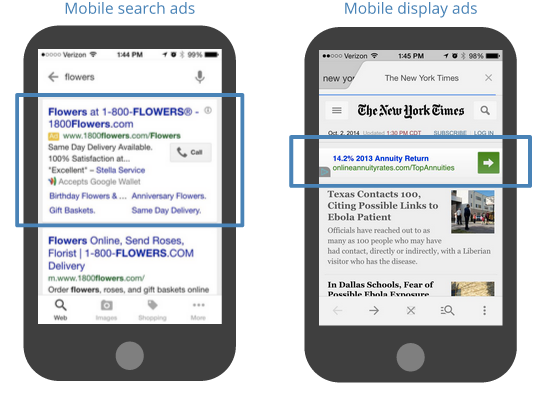
I mentioned before that the Google Display Network spans more than 2 million websites—but that doesn’t mean your ads are going to go live on every single one of them. The network is made up of a few different tiers of websites.
There are Google’s own sites, like YouTube, Blogger, etc.; AdSense publisher sites, which website managers can sign up to participate in; and sites that participate in the DoubleClick Ad Exchange, an online ad marketplace.
While you could run your Google Display Network ads across any and all of these groups, that’s not going to deliver the highest ROI in the end. For the best results, you’ll want to be a little more selective about which Google Display Network sites your ads run on.
To do this, you can:
Called “managed placements,” this feature allows you to designate the specific websites, games, videos, feeds and mobile sites on which your ads will appear.
This is a great idea if you’re really honed into your audience’s habits and activities, and it also allows you to only spend money on exactly the placements you know will deliver.
Know your potential customers read a certain trade magazine or use a certain product? Run your ads on those sites and ensure you’re seen by the right people.
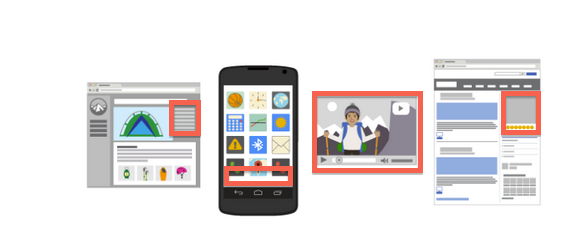
While not as hands-on, you can also allow Google Adwords to pick and choose placements on your behalf.
To do this, you simply designate certain keywords and topics that relate to your ad, and then Google Adwords chooses the sites most relevant to those.
Be careful though; going this route requires a lot more oversight. You’ll want to constantly tweak your targeting if you want the best results.
Ultimately, while your placements are important, they aren’t the only option you have when creating your Google Display Network ads. You can also choose who sees your ads by targeting certain demos, geographic locations and more.
For any readers with a limited advertising budget for Google Adwords, you might want to shy away from mobile app placements. Speaking from our experience, these mobile placements don’t convert as well and specifically those on games. Test it for yourself, or if you want to avoid the headache all together check out how to block mobile app traffic from Google Display Network.
Exactly who do you want to reach with your Google Display Network ads?
Through the network’s detailed targeting options, you can advertise to the right audience for your exact messaging, content and campaign goals.
With a strategy called “remarketing,” you can then reach back to these past visitors—ones you know have a genuine interest in your brand—with targeted message that draws them back in. It’s one of the oldest and most successful online ad strategies in the book. If you don’t know where to start doing PPC, start with remarketing. Potential customers land on your site and may be indecisive. Remarketing will help your brand stay top of mind. They could be already onto the next site reading up on the latest fashion trends and your banner can appear alongside that content, luring them back towards a purchase on your site. Because they already were interested in that product, they’re much more likely to click-through the ad placement and convert. Without the power of a remarketing campaign, prospects may fade into the web.
The Google Display Network also has built-in analytics and reporting tools, so you can constantly measure how your campaigns are faring—and tweak them accordingly. Make sure to monitor your ad performance regularly, and stay abreast of who your ads are resonating with.
The more you analyze and adjust, the most successful your campaigns will be in the long run.
[optin-monster-shortcode id=”zyiqaavrg0kemwmqktuk”]
Remember when using Adwords, even if an immediate click doesn’t occur – display ads on the GDN, or video ads on YouTube, can attract consumers with an interest in your product or brand and have a significant impact on your growth.
Historically, it has been difficult to track and credit the impact of these marketing efforts.
Traditionally, the separation of impressions or “view throughs” from clicks, has created an attribution gap – leaving out valuable data on the impact of display advertising.
Through the integration of the Google Display Network (GDN) and Google Analytics, Assisted Impression Reporting can break down the separation between clicks and impressions and give a more complete view of the customer journey.
For example, when a user views display ads on the GDN, or video ads on YouTube, and later visits your website and converts, these interactions with a brand can now be tracked in Google Analytics Multi-Channel Funnels reporting.
By enabling GDN Impression Reporting in Google Analytics, brands and retailers can learn how their display impressions assist their conversions.
For more on the Google Display Network, email [email protected]
