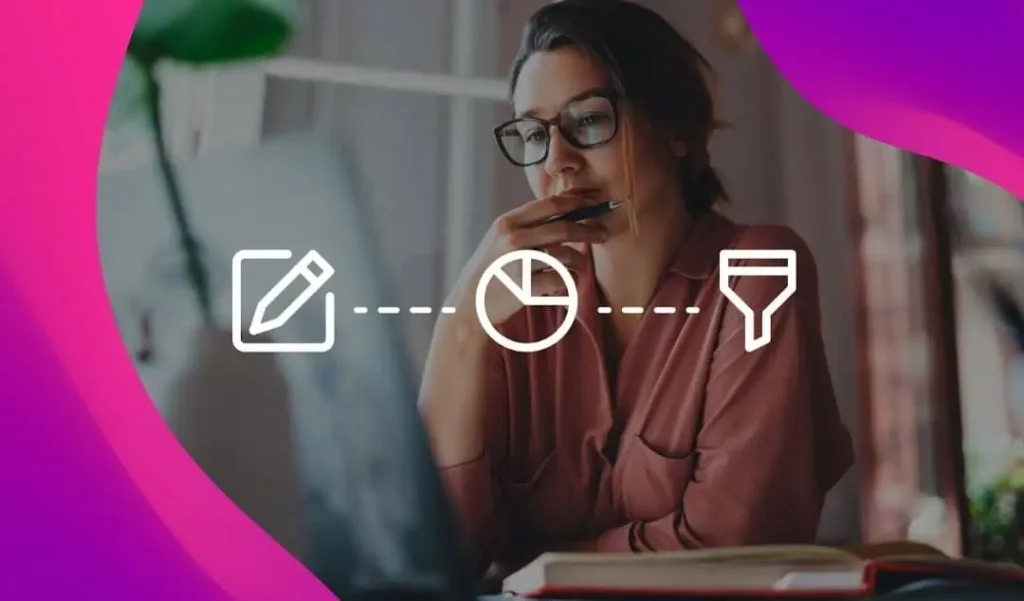Fulfillment by Amazon or “FBA” is the single most influential lever third-party sellers can pull to improve Marketplace performance. However, calculating whether FBA makes sense for your products can be tough.
If you have the ability to sell products from your own warehouse, you may find yourself split between selling FBA vs. FBM (Fulfilled by Merchant). So how do you figure out which products should go where?
Not every product a seller offers will be a good candidate for FBA for a variety of reasons, mainly size, sales performance, and margin. Knowing which listings it makes sense for is called FBA inventory selection, and it’s what we’re going to explore in this post.
PS – This is an intermediate level post for sellers, although we do cover some basics of FBA. If you’re new to selling on Amazon, we recommend you start with our beginner’s guide first.
What is Fulfillment by Amazon (FBA)?
Fulfillment by Amazon (FBA) is a program where third-party Marketplace sellers can leverage Amazon’s expansive and efficient fulfillment infrastructure to:
- Warehouse units
- Pack and ship orders to customers
- Provide customer service for those orders
FBA services are calculated by weight and size dimensions – on top of the existing Marketplace referral and variable charges.
What are the Benefits of Using FBA?
The most important factor in organic ranking is sales velocity. According to our in-house Head of Marketplace Strategy Pat Petriello, FBA heavily influences sales velocity.
“One of the most significant benefits of FBA is that it increases the sales velocity of a given product, which is the most important factor in organic ranking,” says Petriello. “The more a product sells, the higher it will rank, and FBA helps products sell faster.”
So how does this work? FBA can influence all of the following for your products:
- FBA inventory eligibility for Amazon Prime (and a whole host of Prime members willing to spend more)
- Increased chance of Buy Box ownership
- The added safeguard for other significant Buy Box factors like Fulfillment Latency and Seller Rating
- Represents a seller’s brand in a more positive light
How Does FBA Work?
First, a seller labels and ships units to an Amazon warehouse.
This is done through Seller Central, where FBA inventory can also be tracked and replenished by the seller. (There is a way for sellers to avoid labeling their own units – you can learn more about that in our full guide to FBA).
Then, once Amazon receives and scans-in the units, those products are immediately available for sale.
From there, Amazon handles storage (beware of long-term storage fees, which we will talk about later), packaging, shipping, and customer service on behalf of the merchant.
You can get a better handle on this in this Amazon video.
FBA Fees
As we stated before, FBA fees are not calculated off the price of an item. Instead, FBA fees are unit based fees for shipping and storing an item.
Amazon laser measures and weighs each item which enters their fulfillment centers. You’ll pay a variety of fulfillment fees based on the product’s dimensions and weight (It’s typically somewhere between $2 and $10 per item). You can see all of the fees by size below:
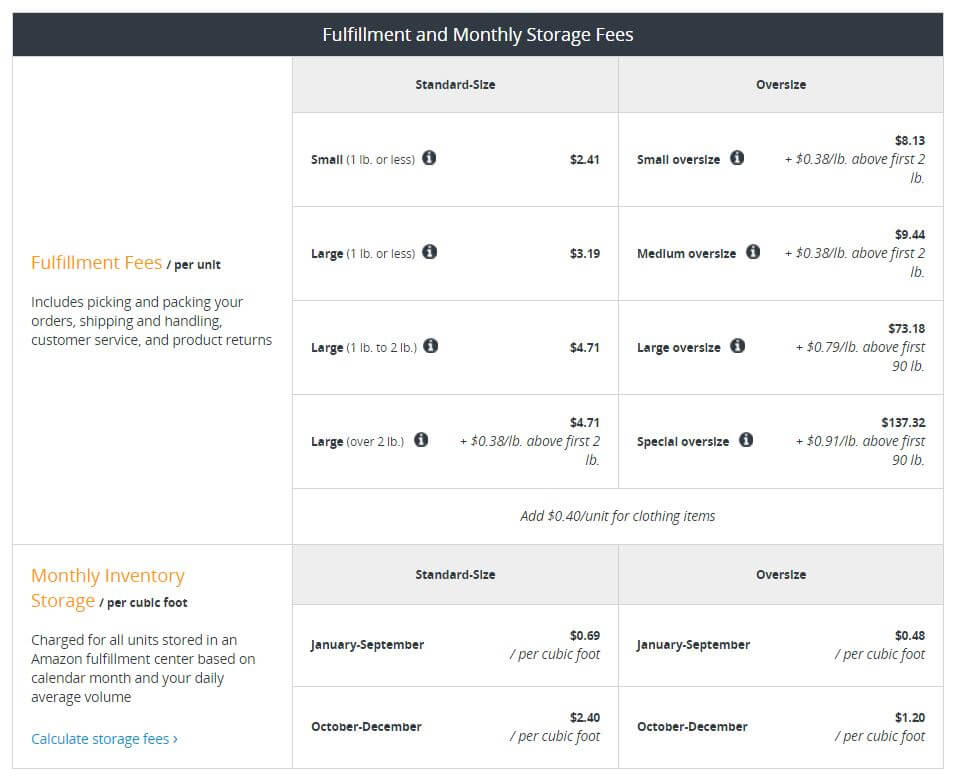
Here’s an example of how this would work for your products:

If you’re selling a set or bundle of products, they already exist as an individual ASIN within your seller account. Those package dimensions are going to drive those fees, so it’s just going to be the package dimensions of the aggregate set.
Long Term Storage Fees
If your products take up space in Amazon’s warehouse for too long, you could be subject to a long-term storage fee. Here are Amazon’s recent stipulations and time frames (you can view more detailed updates here):
On the 15th of each month, Fulfillment by Amazon (FBA) conducts an inventory cleanup. On these dates, inventory that has been in US fulfillment centers for 181 to 365 days incurs a long-term storage fee (LTSF) of $3.45 per cubic foot. Items that have been in US fulfillment centers for more than 365 days on the inventory cleanup date incur a long-term storage fee of $6.90 per cubic foot.
Long term storage fees apply to FBA sellers (and many of them don’t even know it). These fees are not based off of velocity, but rather how long your inventory has been sitting in the Amazon fulfillment network.
Get more details about long term storage fees (and how to avoid them) in our Amazon FBA Guide.
Note: These fees are subject to change at any time, as we saw in 2016. So your best bet is to stay on top of changes by checking the page for FBA fees on Amazon.com.
A Step-by-Step Amazon FBA Calculator for Sellers
As a business owner, you have a laundry list full of overhead costs to keep running:
- Operational Cost
- Utilities
- Payroll + benefits
- Insurance
- Travel
- Taxes
- Marketing
- Web development
- Warehousing
- Rent
Now, it’s time to get into the nitty gritty of FBA vs. non FBA and determine which ASINs should be FBA, and which just aren’t worth it.
Step 1. Calculate Your Overall Cost Per Product
Note: There are multiple fees that you’ll pay as an Amazon seller that we don’t cover in this post. You can get access to that in our beginner Amazon seller fees post.
To determine whether it’s worth it to ship FBA, you’ll need to calculate your overall cost per product. Add up all of the following.
1) Acquisition Cost
- Cost to buy the inventory
- Cost to get it to your facility
- Cost to send to an Amazon distribution center
2) Return-Related Costs
- Shipping
- Packaging
- Markdowns
Once you know these costs, you can start drilling down to determine exactly how much you’re making per product or SKU.
Step 2. Divide Your Product’s Overall Cost by Number Sold
Once you’ve calculated all of your individual product costs, divide that number by the total number of units you sold in the last year. The result is how much you should expect each product to cost you in resources.
Step 3. Plug Data Into the Amazon Seller Fees Calculator in Seller Central
Head to Seller Central and use the reports function to pull your total fees for a product for a one-week period.
The Amazon FBA revenue calculator is located in the “All Statements View” area. Input one of your products you’d like to measure, then fill in the data below.
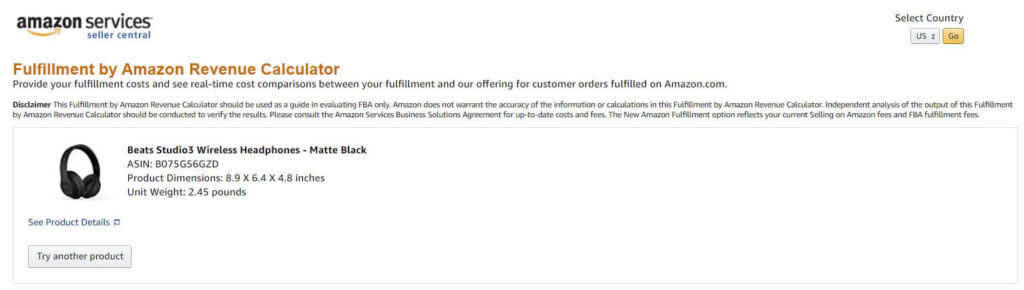
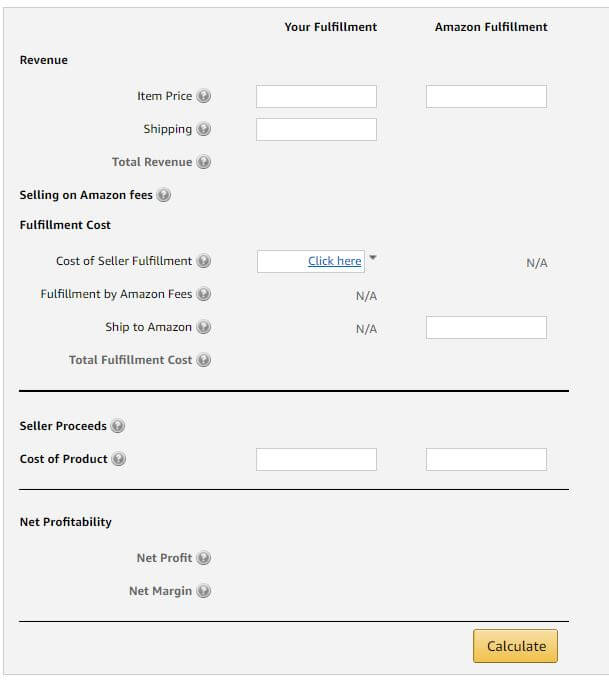
Step 4: Determine Which Products are Best for FBA
Once you have the data, ask yourself the following questions:
- How much is each product costing you in fees over a month?
- Are you paying over 30% on fees for a product?
- When added to your allocated costs per product, are you still able to make money on that SKU?
This all depends on your goals, and it can be very product-specific. A $10 item that is large and heavy will represent a large percentage of your margin, whereas the fees for a small and light item that sells at $30 will represent a much smaller percentage.
For this reason, high ASP (average sale price) is a big consideration for FBA inventory selection. Popular items that sell quickly are great for FBA. It does not make sense to send something to Amazon that isn’t likely to sell and may languish in storage, racking up storage fees.
While some sellers dispute this by claiming that low sales rank items are ideal to sell via FBA, since their chances of selling usually go up quite a bit due to their Amazon Prime “teaser,” it’s a high-risk move that makes a seller vulnerable to very costly storage fees.
For best results, work to minimize returns, opt out of FBA on certain SKUs or stop buying unprofitable products altogether if none of these methods work. You can get an in-depth look at the pros and cons of going FBA with specific products in our Amazon FBA Guide.
We definitely see an increase in conversion using FBA because its a more attractive offer on Amazon
– Pat Petriello, Head of Marketplace Strategy at CPC Strategy
The Bottom Line
At this point, we all know that FBA can help sellers improve sales velocity of a product.
“We definitely see an increase in conversion using FBA because its a more attractive offer on Amazon”, says Petriello. “It helps you win the buy box, FBA gets products in front of Prime customers which are the most loyal & highest converting user base on the internet.”
However, FBA will not work alone. Your products may be low volume because there is no demand for your product, the price is too high relative to competitive products, or the product content is not optimized for discoverability. Sponsored Products Ads can be used in conjunction with FBA to make sure your products are getting found and purchased as frequently as possible. (If you’re interested in learning more about Sponsored Products, we wrote a whole guide. Check it out!)
Staying on top of the profitability of each individual product you stock is vital to not just choosing the right inventory for your Amazon business, but also ensuring that business is around (and in the black) for the long haul.
You Might Be Interested In