Amazon Video in Sponsored Brands [2020 Update]

In its ever-evolving effort to improve how brands connect with consumers, Amazon has opened up a beta program for Video in Sponsored Brands.
The new ad format allows retailers who leverage Sponsored Brands to tap the power of video content in addition to the regular image-based advertisements.
Video has been proven time and again to be more compelling in drawing attention and engaging users than the more static formats of images and text–and now they are available for retailers to test as part of the open beta program.
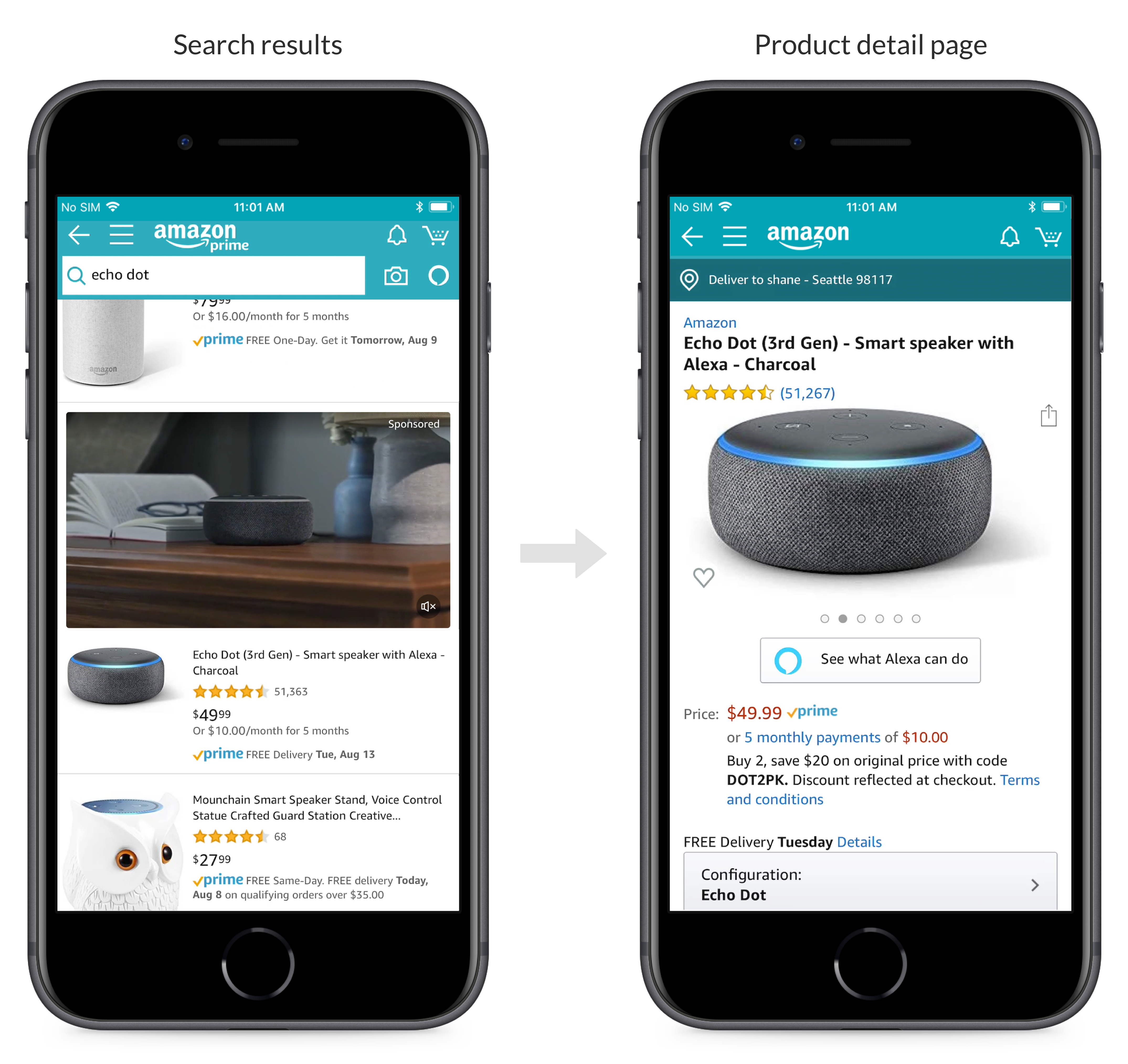
UPDATE – As of January 2020, Video in Sponsored Brands ads are now showing on desktop as seen in the example below:
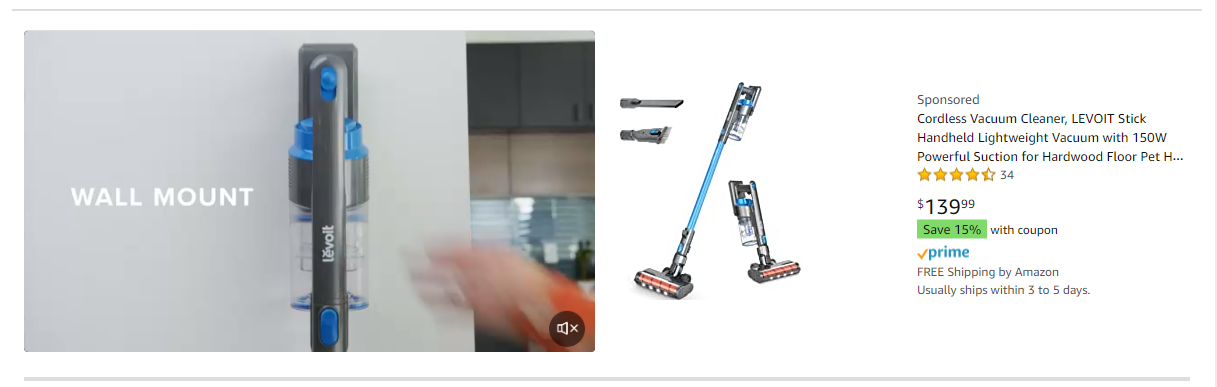
There are many good reasons to use video in general, but the Sponsored Brands program is especially attractive for the following reasons:
Differentiated – Video in sponsored ads will allow you to both stand out more to mobile / desktop users and telling your brand story in a more complete and compelling way.
Relevant – You can more easily reach customers searching for similar products through the effective use of keyword targeting.
Integrated – If you know how to use the Sponsored Ads creative builder, then video ads are easy to set up. Simply upload your completed video the same way you would do so for your other creative assets.
“If a shopper is looking for a specific product, make sure your Sponsored Brands ad gets them to that product. If it’s broad, it’s best to get them to page with a greater selection to help them make their decision.”
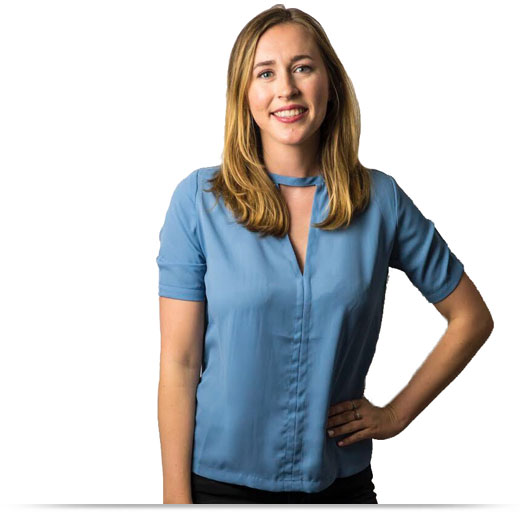
– Courtney Macfarlane, Senior Marketplace Channel Analyst at Tinuiti
Retailers who are participating in the Video in Sponsored Brands beta were required to submit their video assets by June of 2019. The participating brands were then whitelisted a few days after, then given access to the “video creative” campaign builder option in their admin controls.
Here are some common questions people have been asking about Video in Sponsored Brands (answers provided by Amazon):
How is this different from video in search? Unlike video in search, which must be done through an Amazon sales representative, Video in Sponsored Brands is self-service through the Sponsored Brands campaign builder. It also has in-UI reporting and is cost-per-click.
Is targeting for Video in Sponsored Brands different? All video creative will have the same targeting options as other Sponsored Brand ads.
Are there new metrics for Video in Sponsored Brands? Video will utilize the same metrics as other Sponsored Brand ads, but will not track new-to-brand metrics while the beta is ongoing.
Where do video ads link to? Users that click on a video in Sponsored Ads will be taken to the ASIN detail page you selected in the campaign builder.
How long should my video ads be? Videos in Sponsored Ads should be from 6 to 45 seconds long. Optimal video length is 15-30 seconds.
Where will my video ads appear? Videos in Sponsored Ads will be eligible for mobile / desktop placements in search results, below the fold.

Retailers who want to get the most out of this new Sponsored Brands offering will benefit from following some key best practices:
Know your audience. Amazon customers are shopping for brands and products that can solve their needs, and your content should be educational and product-focused.
Show your product. Research by Amazon shows that videos that feature the product in the first few seconds typically perform much better than those that don’t. Eliminate wasteful effects like fading in from black or empty starting frames.
Brief and focused. 15-30 seconds is the optimal video length. Limit your content to a important selling points to limit confusion and communicate a clear message.
Optimize video for ad format. Video for Sponsored Brands auto-plays without sound and runs inline in the search results with no option for full-screen viewing. Optimize your video accordingly: make it viewable without sound and ensure all on-screen text is readable even when minimized. Take into account the location of the user interface within the viewing area so that important elements are not obstructed.
Loop the video. Remember that the video will loop once it ends. You can either add an end card to give the viewer time to breather, or make it a seamless transition back to the beginning of the video.
Video in Sponsored Brands has the potential to be a powerful tool in an Amazon retailer’s toolkit due in large part to the self-serve nature of the Sponsored Brands program. If the program is released to the public, retailers will have greater control over the ads they publish at affordable rates and will be able to more accurately choose which Amazon shoppers they want to engage with.
