The Google Analytics Guide for Ecommerce Merchants Sneak Peek Part 2! Primary and Secondary Dimensions
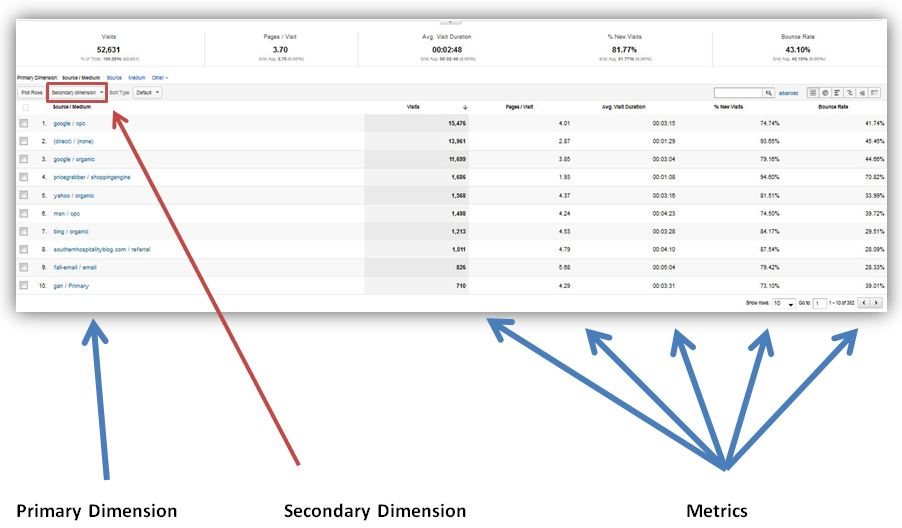
This is the 2nd post from our Google Analytics Series featuring the new 35-page Google Analytics Guide for Ecommerce Merchants!
This ebook is the first-ever ebook on Google Analytics created specifically for ecommerce merchants.
This post explains primary and secondary dimensions, fundamental parts of Google Analytics and a secret trick to view multiple dimensions at once.
Google Analytics defines a dimension as “descriptive attribute or characteristic of an object that can be given different values.” The primary dimension is the default dimension Google assigns each report. Secondary dimensions are a standardized list of attributes or characteristics that you can view along with a primary dimension to gather more insight. For example, the primary dimension in the Traffic Sources > Sources > All Traffic Report is Source/Medium. Clicking on the secondary dimension box will give you a list of dimensions you can view alongside your primary dimension. Secondary dimensions are grouped into four different categories
• Visitors – these dimensions show you visitor demographics like language or region
• Technology – these show the technology users used like browser type and operating system
• Traffic Sources – shows where visitors come from like keywords used or source/medium
• Content – shows the content your visitors see like hostname
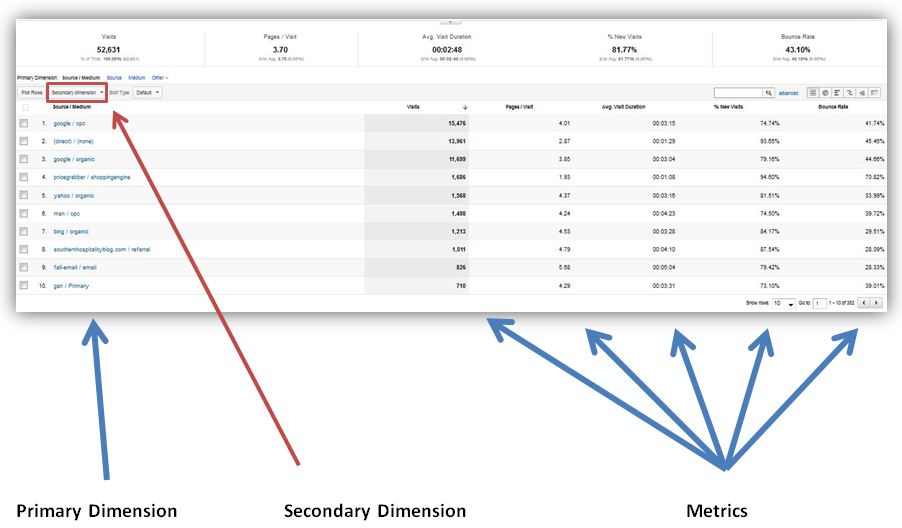
There is a trick you can use to view one primary dimension with a second and third dimension. When you click on a primary dimension, you can isolate it and change the primary dimension to a secondary dimension. When you add another secondary dimension, you’re really adding a tertiary dimension. Here’s how to do it:
1. Click on a primary dimension to isolate it. In this case, we’ll click on google/organic
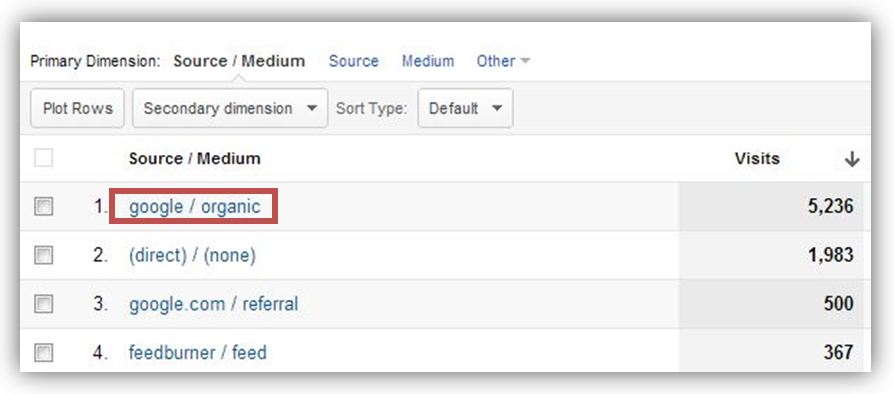
2. Click on “other” for the primary dimension. This will present you with the list of secondary dimensions. Here we’ll click on Visitors > City to see which cities are using this source/medium the most.
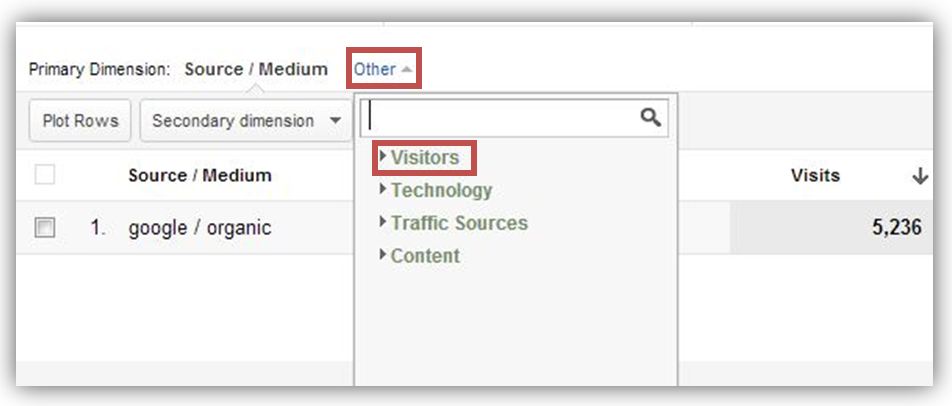
3. Now that we’ve changed the primary dimension to a secondary one, we can add a secondary dimension, which will really act as a tertiary dimension. Here we’ll choose Technology > Browser to see which browers are being used.
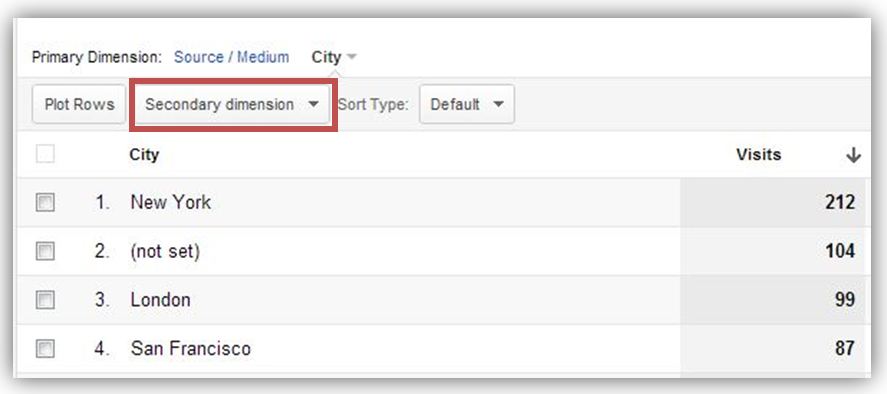
4. Since we originally isolated “google/organic” this is showing us both secondary dimensions (the city and the browser type) of traffic that reached your website via an unpaid search result on Google.
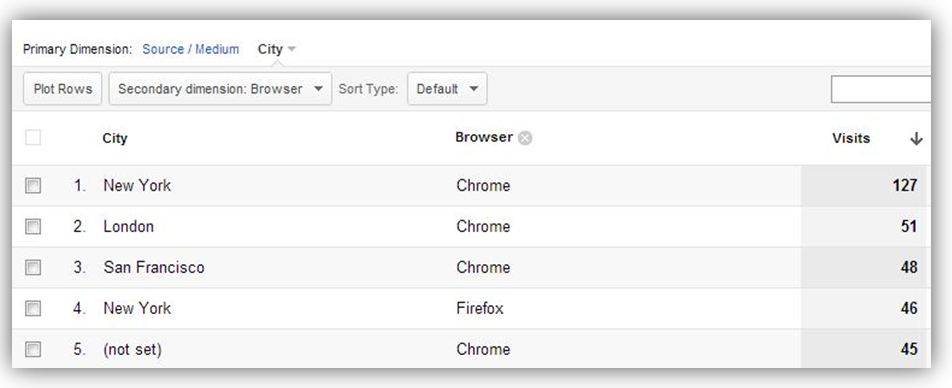
The ability to use secondary dimension allows you to compare metrics from different reports, which gives you better insight and actionable data to work with.
This is the 2nd post from our Google Analytics Series featuring the new 35-page Google Analytics Guide for Ecommerce Merchants!
This ebook is the first-ever ebook on Google Analytics created specifically for ecommerce merchants.
Check out Sneak Peek Part 1 | 3 | 4 | 5
