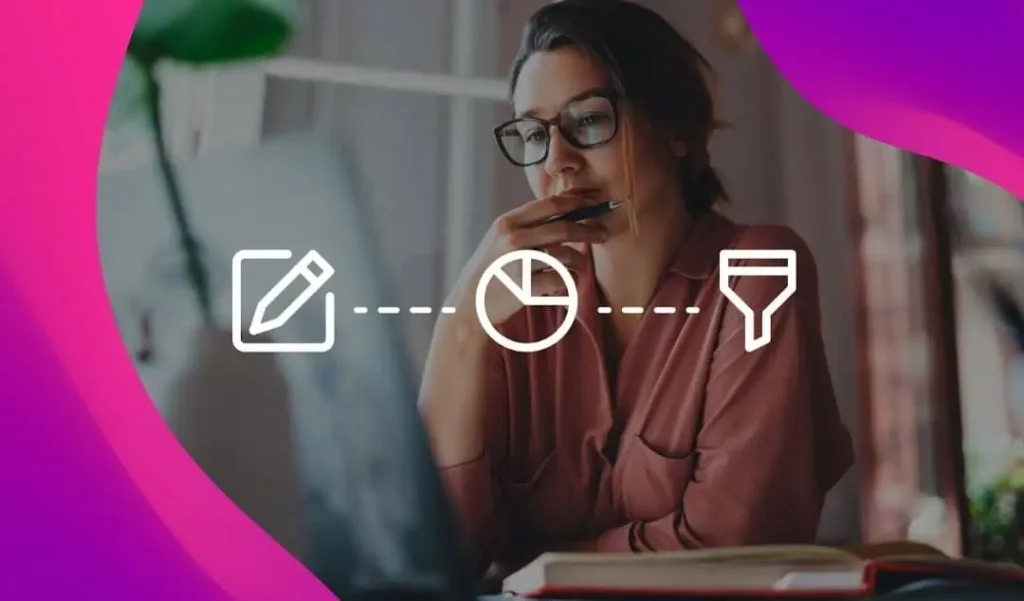Instagram ads give retailers and brands the opportunity to reach 600 million people–26% of whom earn a salary of 75K+.
And the best part? Instagram users don’t shy away from brands on the platform. In fact, 50% of Instagrammers follow at least one business.
If you’re already using Instagram to grow your brand organically, it’s time to take it up a notch with ads.
Free Download: The Retailer’s Guide to Social Commerce Channels
The Biggest Benefit of Advertising on Instagram
We’ve written before about the huge opportunity retailers have to target and sell products to customers via Instagram.
The Instagram audience is pretty receptive to brands, and the biggest advantage retailers have is the ability to target and retarget users piggybacking on Facebook’s technology.
Ads created for Instagram using the Power Editor will appear in the Feed or in Stories to users on iOS or Android devices.

Note: Ads won’t appear to anyone using a desktop or other mobile sites outside of the app, and the Audience Network is unavailable when you select Instagram placements only.
The ads will run as part of Instagram’s Stories or Feeds based on what you select as a target. Now, let’s dive into campaign creation.
Using Power Editor vs. Ad Manager for Instagram Ads
First, we should note that you can use both the Power Editor and the Ad Manager to create and measure the results of your Instagram ads.
In addition, you don’t need an Instagram account to run ads on Instagram, but you do need a Facebook account.
It’s been said that Power Editor is generally used by more advanced users, and Ads Manager is used by less experienced users. However, we disagree.
“I think both require an equal amount of knowledge and experience,” explains Sasha Shkolnik, Social Marketing Manager at CPC Strategy. “The real difference is in what you’re able to accomplish. In Power Editor, you have the ability to edit and create ad sets in bulk, while in Ads Manager, you can only edit one at a time.”
Here are the basic benefits of using Facebook’s Power Editor to run Instagram ads:
Newer Features
Right now, the Ads Manager has most of the features you can find in Power Editor–including the brand new offer ads.
However, new features typically roll out to Power Editor first before they make it to Ad Manager. You’ll get the opportunity to try out new features first and see how they work for your campaigns.
The Ability to Create Instagram Ads in Bulk
With Ad Manager you will be able to quickly and painlessly create a single ad, but what if you want to create several? Power Editor is a better tool if you want to create several ads for different campaigns and change the options and features of each one.
As we said before, Power Editor is a better tool if you want to create several ads for different campaigns and change the options and features of each one.
By creating multiple campaigns, you can utilize dozens of ad variations to do more precise testing which would be a pain if you had to create them individually. Power Editor makes it much easier with its ability to duplicate ads and saved audiences.
How to Create Instagram Ads Using Facebook Power Editor
Creating Instagram ads using Power Editor is pretty simple. If you’re not already familiar with Power Editor you can review the Power Editor basics page for more information.
Otherwise, just follow these steps from Facebook Power Editor:
Create a New Campaign in Power Editor That Supports Instagram Ads
1. Go to Power Editor and select Create Campaign under the Campaigns tab.
2. Enter a Campaign name, choose Auction for your Buying Type, and choose a Campaign Objective.
These are the Instagram ad objectives you can choose from:
- Brand awareness
- Reach
- Traffic (for clicks to your website or to the app store for your app)
- App installs
- Engagement (for post engagement only)
- Video views
- Conversions (for conversions on your website or in your app)
- Lead generation
Whatever objective you choose will depend entirely on your business goals, but traffic is a solid place to start if you want to get more eyes on your products (and closer to the cart) via your website or app.
3. Under Create New Ad Set, work with a brand new ad set or use an existing ad set.
4. Under Create New Ad, enter your ad name.
5. When the editing screen pops up on the right, clicking  Edit and selecting 1 Ad Set and set ad-set-level details on the following:
Edit and selecting 1 Ad Set and set ad-set-level details on the following:
- Traffic: Whether you want to send users to a website, messenger, or your app
- Offer: You can learn more about this new feature in our recent post about Facebook Offer Ads
- Budget & Schedule: Set a daily or lifetime budget, and schedule to run within your desired time frame.
- Audience: Select powerful lookalike or custom audiences. (Learn more about creating audiences.)
- Placement: Choose Instagram Feed or Stories for ad placements.
- Optimization & Delivery: We recommend you optimize for Link Clicks, as you’ll only get charged for a click on your ad–but test to see what works best for you.
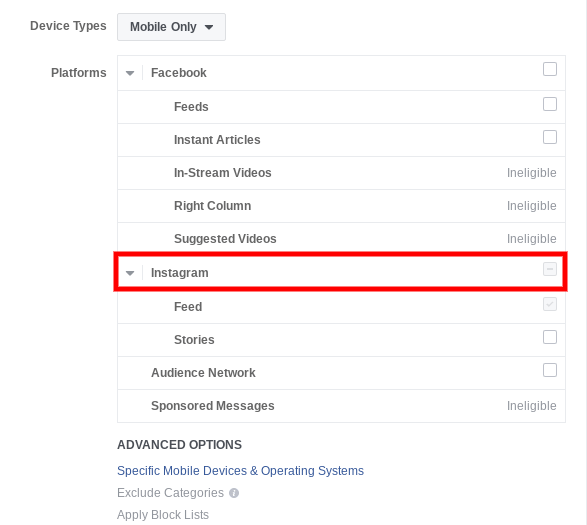
6. Edit your ad creative. You can choose an existing ad or create a new one with an image, video, or multiple images/videos in a carousel. Unfortunately, the “Collection” ads feature is not supported on Instagram. This is the place to enter headlines, display links (optional), and destination URLs.
7. Include URL parameters if desired, and ensure your Pixel is set up correctly to track conversions.
How to Measure Results of Instagram Ads
There are some great tools available for Instagram ads that are created in Power Editor. Along with the options for ad placement discussed earlier, you can measure the results of the Instagram ads in the Ad Manager and even run reports.
Organize data by the account level, campaign, and ad or ad set. You can even use the “breakdowns” option provided in Power Editor to view results by delivery, action, or timeframe.
Oh–and don’t forget to check out Instagram Insights and Analytics via the app. You can learn all about those features in our recent post.
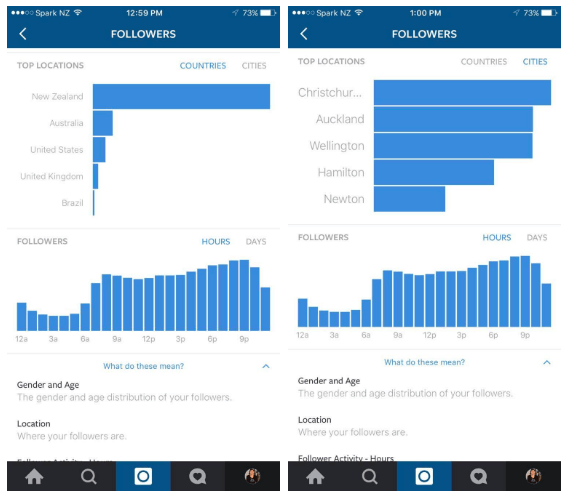
Regardless of what settings, ad placement, or tracking options you choose to use, you should always test using placement optimization through Facebook and Instagram to see which platform is a top performer.
“Whether you build a campaign on Ads Manager or Power Editor, the bottom line is you need to test everything,” says Shkolnik.
Featured Photo by Markus Spiske on Unsplash
You Might Be Interested In