The Best Facebook Ad Types for Retailers

At first glance, Facebook advertising looks a little overwhelming.
With dozens of ad types, targeting options and placements and 11 different sales- and brand-related objectives, it’s enough to make your head spin.
Not to mention the fact that it’s hard to know what types of ads Facebook users will actually engage with.
To offer a little clarity, we’ve put together a quick and dirty guide to the Facebook ad types that work best for retailers:
Start with one or browse through all–then make the call on what your business needs.
Interactive and visually appealing, Carousel Ads are perfect if you’ve got multiple products you want to promote or an array of services you need to build awareness of.
They’re also mobile friendly, and they can be placed right within the newsfeed, making their click-through-rates better than most.
Carousel Ads are also great for marketers, as they allow a sort of A/B testing—well, A/B/C/D/E testing, really. By promoting five different posts or products at once, spotting trends and determining what best resonates with customers is easy.
Here’s what a Carousel Ad looks like:
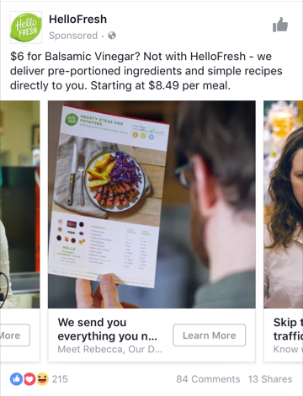
Here are Facebook’s Design Recommendations for Carousel Ads:
This is as interactive as it gets in the Facebook advertising world, allowing customers to get up close and personal with your images and products by tilting, swiping, zooming and more—all with just their fingertips.
Fast (Canvas loads quickly, as much as 10 times faster than the standard mobile web), seamless and available only on mobile, it’s a great way to engage customers and get them excited about what you have to offer.
Here’s a peek at what Canvas Ads can do:

From Facebook’s Canvas Ad Design Recommendations (photos):
Videos Canvas Ad Design Recommendations:
For technical video requirements, see Facebook’s Canvas Ads guidelines.
These are some of Facebook’s most powerful advertising methods for spurring sales. Based on your own website data, Dynamic Ads offer a form of remarketing, letting you reach users based on past actions they completed on your website or within your store.
You can target users based on the content they viewed on your site, items they added to their shopping cart, products they purchased and more.
It does require installing the Facebook Pixel on your site—but we’ve got a pretty good guide for getting that done. It’s not as complicated as it sounds.
Here’s an example of a Dynamic Ad:
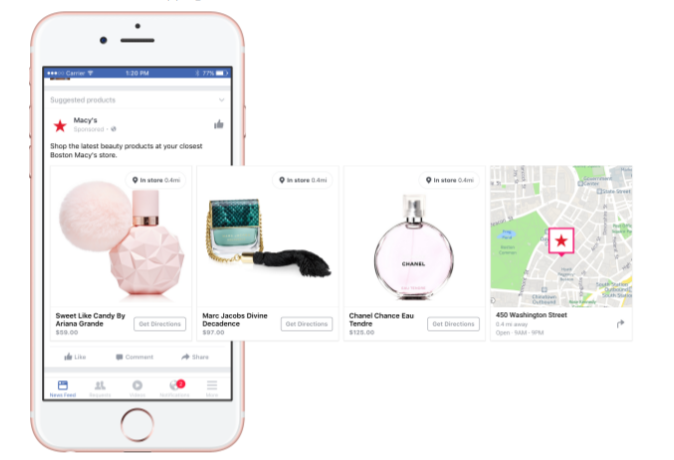
Not only are Dynamic Ads simple to set up (as long as your feed is optimized for Facebook), Facebook has added several new features over the years that add immense value for retailers:
For example, if a shopper purchases a skateboard on your website, retailers can feature items such as helmets, knee pads or wheels to that customer.
When you optimize ads for conversions, you’ll get fewer but higher value impressions. You’ll also see more efficient spend on your Dynamic Ads.
Native video and unique formats for interstitials are showing up across other publisher sites.
Learn more about Facebook’s past updates to Dynamic Ads:
Facebook Dynamic Product Ads Introduces Cross-Selling & Conversion Optimization
Dynamic Ads are identical to other ad formats, but you create the template in Power Editor. Select “Promote a product catalog” for your objective, and generate your ads based on the feed you have either integrated with the platform. For more details on how to set up Facebook Dynamic Ads, check out our guide:
Forget setting up tedious opt-in forms or landing pages on your site in order to capture leads.
Facebook Lead Ads were designed to make the mobile signup process easier by automatically populating contact information that people have provided to Facebook including email addresses.
Lead Ads allow Facebook users to sign up for things like newsletters, price estimates, follow-up calls and business information, which can be extremely valuable to retailers looking to expand and improve their customer interaction.
Here’s how a Lead Ad is displayed:
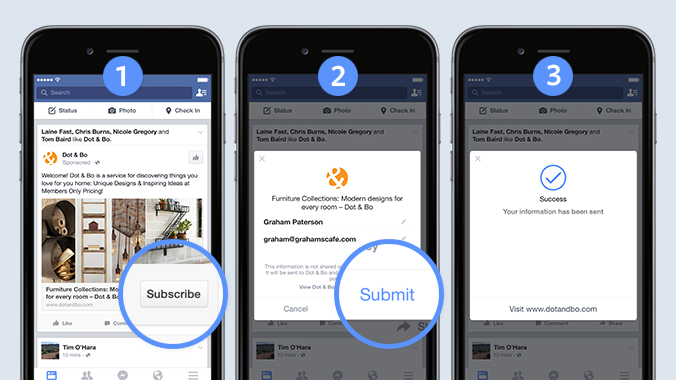
The most effective way to retrieve lead information is to set up lead ads to sync with a CRM solution from one of Facebook’s integrated marketing platforms.
Facebook currently partners with:
Through these integrated marketing platforms, retailers can collect lead information in real-time, helping them maintain communication with their customers.
They can also collect leads in real-time by setting up a custom integration between the CRM and the Facebook API. (Or you can download lead information manually into a CSV file.)
Garnered contact information can also be used to create Custom Audiences and Lookalike Audiences, ultimately allowing retailers to remarket to current customers, or find and approach new ones that share similarities with people who have filled out your form.
While this approach may not drive immediate results in terms of sales, it increases the likelihood of increased conversions in the future.
Rather than targeting specifically based on interests or behaviors, retailers now have the ability to focus on individuals that have, in one form or another, already engaged with their brand.
Pro-Tip: Advertisers with the Facebook pixel implemented on their website can also set lead ads to be shown to people who are likely to sign up for information and are also able to measure cost-per-conversion from lead ads.
“With every campaign you plan on running, you need to first ask yourself what your objectives are,” says Casey Edwards, Social Marketing Manager at CPC Strategy. “If you decide to run a lead ad, your goal probably isn’t revenue. It’s email signups, gathering information, and finding value in various conversion types.”
Here are Facebook’s Design Recommendations for Lead Ads:
Advertising via video is extremely popular in today’s mobile world. Great for selling, building awareness or just simply entertaining and engaging a customer, video ads are some of the most powerful tools in a modern marketer’s arsenal.
Facebook’s videos are particularly powerful, offering retargeting capabilities that help you hone in on customized audiences that you can later target with other advertising strategies down the line. Throw in the fact that Facebook videos get more than 8 billion views every single day, and the potential in these ads is pretty much undeniable.
Here’s how a video ad looks in the newsfeed:
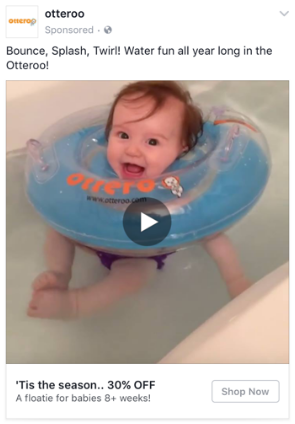
Here are Facebook’s Design Recommendations for Video Ads:
For the Technical Requirements, head to Facebook’s Design Recommendations page for Video Ads, or check out our full guide to Facebook Video Ads.
Ideal for attracting leads and driving traffic to your brand’s website, Domain Ads are some of Facebook’s most-used ad types. The ads can point to your homepage, an optimized landing page or even a specific product, purchase area or opt-in form.
Domain Ads are cheap, but they’re not very customizable.
You can only change up the title, add a short description and put in the URL. They’re also not mobile-friendly.
They can, however, utilize re-targeting strategies as long as you have the Facebook Pixel properly installed on your website–and they are a great way to test out new creative without committing to a campaign with multiple placements since they only appear in the right column.
Here’s what a Domain Ad looks like in the wild:

Here are Facebook’s creative recommendations for Domain Ads:
Designed for promoting some sort of sale, offer ads are perfect for brick-and-mortar retailers and e-commerce ones alike. These ads can either offer a discount code for online purchases or a barcode that can be used in-store. The user simply clicks the ad, redeems the offer and uses it toward their purchase.
Here’s an example of an Offer Ad:
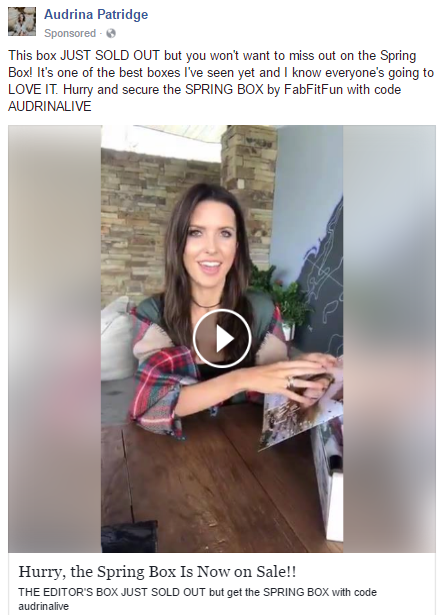
Here are Facebook’s creative recommendations for Offer Claim Ads:
Brand-spanking new, these ads, when clicked, drive users to what Facebook calls a “collection”—an amalgam of videos and images laid out full-screen in a seamless, grid-like display. Users can click any image to see more detail or purchase the product through the advertiser’s site or app.
Here’s what a Collection Ad looks like:
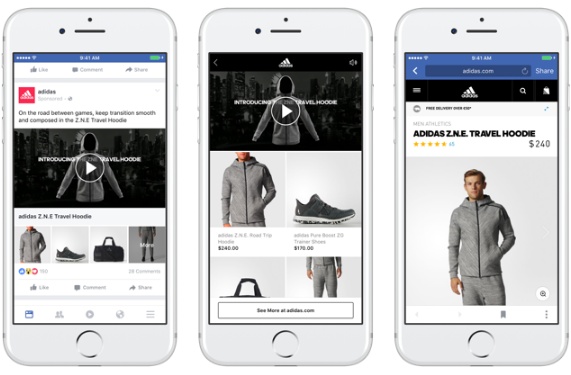
One thing to keep in mind as you create collection ads–you need a minimum of 8 unique products from different product groups, or you’ll see this error message:
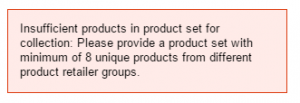
From Facebook’s Collection Design Recommendations (photos):
Video Collection Ad Design Recommendations:
There is no “best” Facebook ad format for all retailers–however, we typically recommend retailers start with Dynamic Ads. Not only will you have the best opportunity to get a return, but they’re incredibly easy to set up. And typically, whatever results you have with Dynamic Ads will foreshadow how well other ad types will perform for you.
