Google Expands Mobile Click-to-Call Ads with Call Conversions

Today Google announced its upcoming expansion of AdWords mobile click-to-call ads with call conversions.
Google’s update to call tracking for mobile click-to-call ads will be previewing ‘in the coming weeks’ and are designed to differentiate call types for better Analytics and higher call ROI.
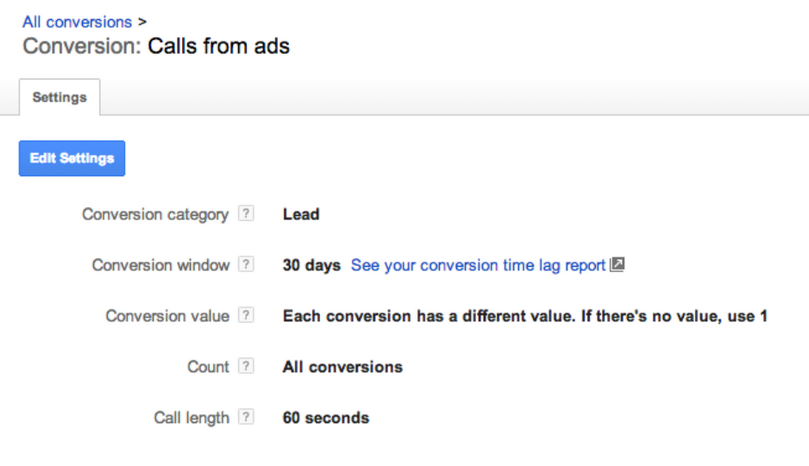
Among the upcoming features are:
This updates will allow merchants to identify different calls as more valuable than others with different values for conversions. This way merchants can use Analytics data to determine which ads and keywords are resulting in the highest value calls.
Google’s Target ROAS is a flexible bidding strategy designed to help retailers get the most out of their calls across campaigns using variables like auction-time bid and signals such as device type, location and time of day.
Using Google’s improved call tracking conversion values merchants will be able to modify call tracking conversion names, categories and conversion windows to align with other ad campaigns and larger business goals.
AdWords’s new call conversion setting are available in the US, UK, France, Germany, Spain and Australia.
Learn how to enable Google’s new click-to-call conversion settings or tune in to Google’s hangout on Tranforming Your Business With Smarter Call Advertising June 10th at 10 PST.
1) To create conversions login to your AdWords account
2) Select conversion in the conversion navigation under Tools:
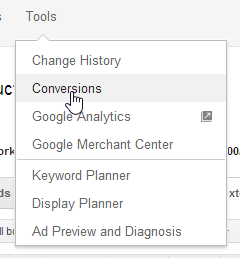
3) Create a new conversion type. There will be a standard call from ads conversion there by default. Create a new one if you want to get granular with your call lengths and values assigned. In this example we’ll use the “long phone call”:
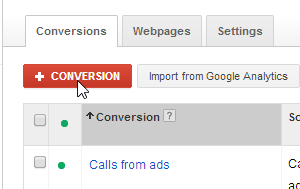
4) Set Conversion Value, Count and Length:
You can set the cookie length, whether or not you want to count unique conversions or repeats, and most importantly, assign a value and call length threshold:
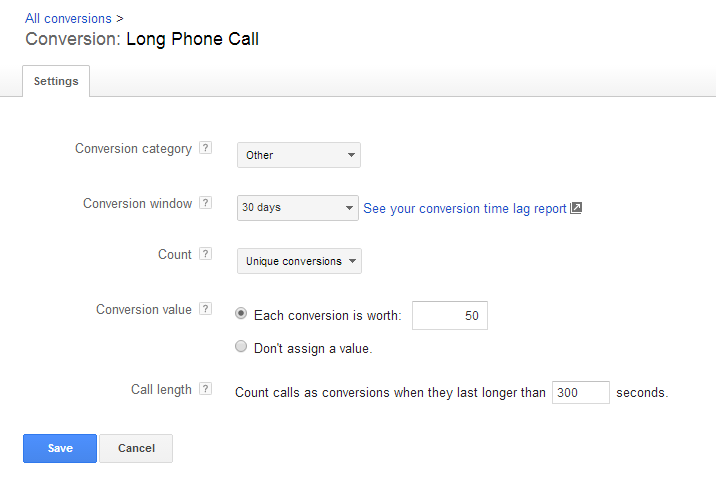
In this example, if the call lasts longer than 300 seconds, it gets a value of $50.
5) Select Sitelinks under Ad Extensions:
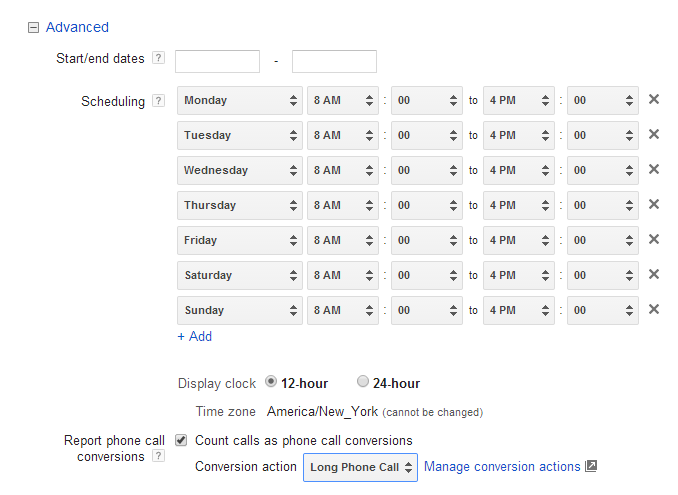
Notice at the bottom of this screenshot you can edit your sitelink to report conversions based on your new conversion action that you just created in the Tools > Conversions section.
Those conversions will be counted when the calls last 300 seconds, and they’ll be given a value of $50.
*Note: if you have multiple conversion actions for different call lengths, you’ll need multiple call-extensions, each reporting on the unique conversion action.
