Running Ads on YouTube Shorts: Examples, Specs, & More
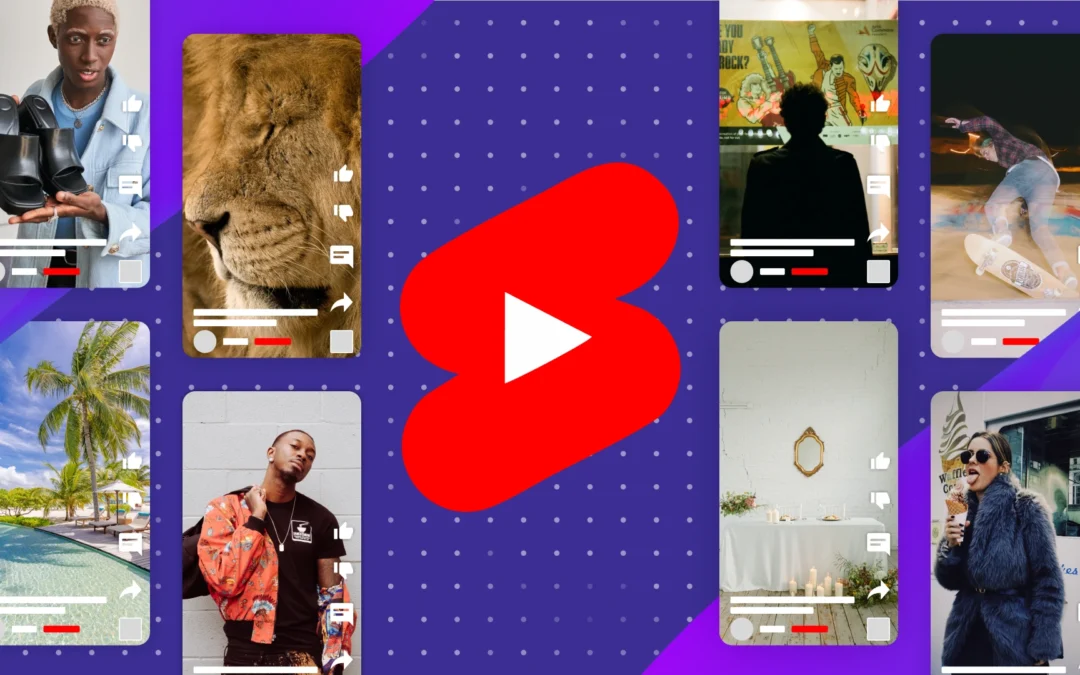
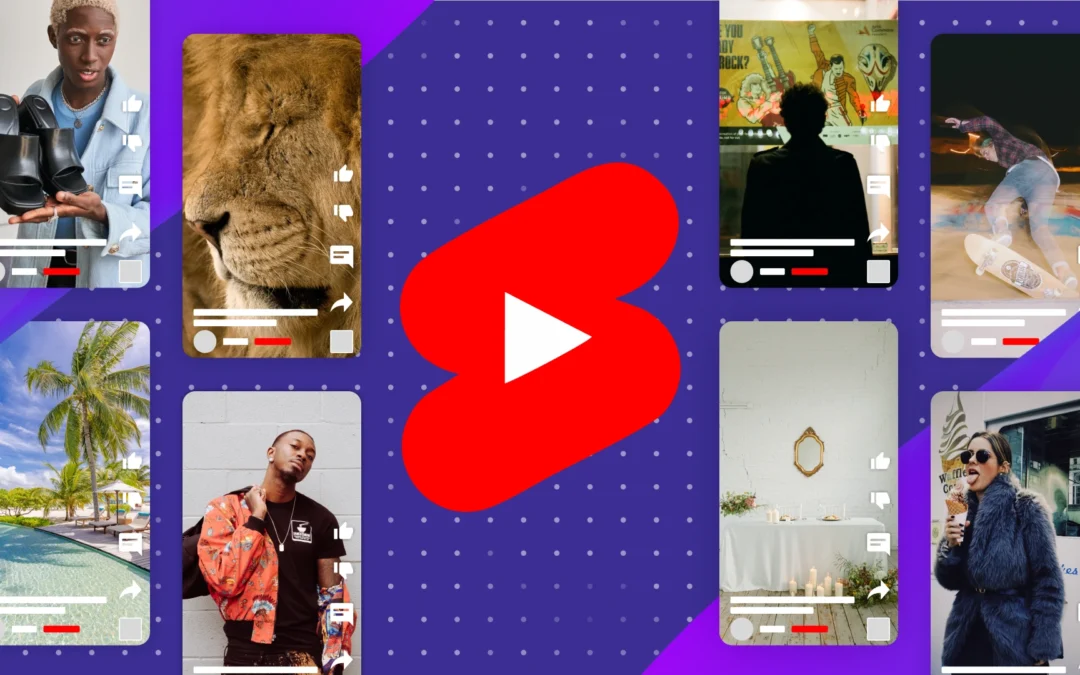
The Skinny: YouTube Shorts Ads offer a powerful, cost-effective way for brands to reach a massive audience of 2 billion monthly users through engaging, 15- to 60-second vertical videos. By leveraging advanced targeting and high engagement rates, businesses can utilize these snackable ads to drive significant brand awareness and seamless shoppable conversions within YouTube’s stable ecosystem.
With platforms like TikTok and Reels reshaping how we consume content, YouTube introduced its own game-changer: YouTube Shorts. Then, in 2022, the platform rolled out advertising on Shorts, providing businesses with an exciting new channel for quick and impactful storytelling.
Boasting a staggering 200 billion views per day globally as of 2025, Shorts has become a powerhouse of engagement, offering advertisers a dynamic space to connect with diverse audiences. In this post, we’ll explore the benefits of advertising on YouTube Shorts, from swift engagement to global reach and creative freedom. We’ll guide you through the steps of leveraging this short-form revolution to unlock the full potential for your brand in the digital landscape.
YouTube Shorts Ads are a dynamic advertising feature that caters to the fast-paced world of short-form video content. YouTube Shorts is designed for creating and consuming brief, engaging videos. Shorts Ads allow advertisers to promote their products or services within the YouTube Shorts ecosystem, reaching a vast audience that engages with short-form content. These skippable ads, ranging from 10 to 60 seconds, provide a unique opportunity for businesses to engage with their audience.
Creators on YouTube Shorts benefit from monetization, and many have reported substantial earnings, sometimes surpassing those on TikTok. For creators with more than 1,000 subscribers and 10 million views within 90 days, a 45% share of ad revenue awaits. While TikTok offers a slightly higher percentage (50%), it’s important to note that this is limited to the top 4% performing videos.
Currently, Shorts Ads and YouTube Select Shorts Lineup reservation are officially available for several kinds of YouTube advertising formats. Here’s a quick overview:
That’s right: YouTube Select Shorts, which was previously only open to an exclusive group of advertisers, is now available to everyone. To purchase YouTube Select Shorts, you can buy a reservation in Google Ads or Display & Video 360. Then, it will show your ads next to the top 1% of YouTube Shorts inventory, giving advertisers the ability to appear after the most engaging Shorts content.
There are a variety of reasons advertisers should look into YouTube Shorts. To summarize:
Let’s explore each benefit in more detail.
YouTube Shorts Ads offer an extensive reach, tapping into a diverse audience spanning various age ranges. With millions of users accessing YouTube regularly, your brand has the potential to connect with a broad demographic, ensuring that your message resonates with a wide spectrum of viewers.
Did you know that 45% of YouTube Shorts users don’t use TikTok, and 65% don’t use Instagram? That’s a significant segment of untapped customers. So, if you’re already producing TikToks and Reels for your current social strategy, you can reach brand new audiences just by lifting and shifting your current strategy.
Shorts also currently dominate prime real estate at the top half of the Subscriptions tab, creating conspicuous pre-roll, mid-roll, and vertical display ad opportunities tailored for TV viewers. This could increase the reach and visibility of your ads significantly, allowing you to reach audiences on their home TV screen instead of relying on mobile-only traffic. In fact, our Digital Ads Benchmark Report found that TV screens generated nearly half of Shorts ad spending.
Interestingly, the fact that users can’t hide that Shorts feed hints at a more aggressive strategy to normalize vertical content everywhere, even when the format doesn’t fit the medium.
Download our Digital Ads Benchmark Report for a deep-dive on data across Google, Meta, Amazon, and more.
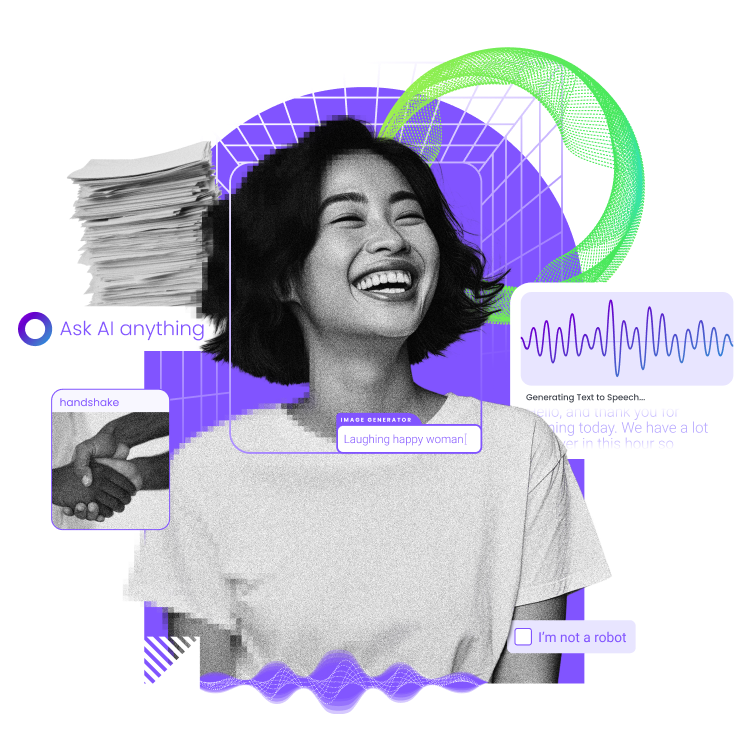
YouTube’s stability and longevity are unparalleled, having launched nearly two decades ago. This has given advertisers a trustworthy space to showcase their content, and top YouTube creators with a way to capture new audiences. There’s no subject that hasn’t been broached on YouTube – whether it’s celebrity news, engineering experiments, or comedy skits, your brand can find its own niche alongside incredibly successful YouTubers.
The platform’s advanced ad targeting capabilities empower advertisers to reach their desired audience effectively. With filters, tags, location targeting, and interests, YouTube leverages its vast user data to allow advertisers to tailor their campaigns with precision. This granular targeting ensures that your ads are seen by the right people at the right time.
Additionally, given the widespread use of YouTube, the platform accumulates vast amounts of user data. This data includes information about what people search for, videos they watch, and topics they engage with. Leveraging this rich dataset enables advertisers to refine their targeting, ensuring their Shorts Ads are delivered to an audience with a genuine interest in their content.
*Keep in mind that targeting varies based on the product used.
As of mid-2025, YouTube is beta testing a Google Lens integration for Shorts, allowing viewers to search objects, landmarks, and products directly from short-form videos. The process is seamless and user friendly: A viewer simply pauses the video, taps the Google Lens icon, and can search the video frame. Then, Lens will pull up visual matches, including Shopping results, all within the Shorts interface. Users can use this as a jumping off point for product research, or simply resume watching videos with a couple taps.
Once the program is out of beta, Google has promised to integrate affiliate and paid advertising opinions within visual search. This is a massive shoppable media opportunity, especially when you consider Google’s wider shopping presence when compared to platforms like TikTok or Instagram.
YouTube Shorts Ads present a cost-effective advertising solution with Cost Per Views (CPVs) ranging from 10 to 30 cents, depending on the target audience. Anecdotally, our team members have also seen these ads come in at approximately $3 CPM, providing a cost effective reach campaign. Advertisers can set budget caps to ensure precise control over their spending, making Shorts Ads a financially strategic option for businesses of all sizes.
And according to AdAge, YouTube Shorts Ads not only provide a cost-effective solution but also boast longer view times compared to TikTok. Users on YouTube are more likely to watch the ads, offering advertisers an extended opportunity to capture their audience’s attention and deliver their message effectively. This combination of longer view times and cost-effectiveness makes YouTube Shorts Ads a compelling choice for advertisers looking to maximize their impact.
With this in mind, it should come as no surprise that Shorts has been a significant contributor to YouTube growth, accounting for 23% of segmented spending by the end of 2024.
For optimal performance and seamless integration with YouTube Shorts, it’s recommended to adhere to the following specifications:
It’s worth noting that YouTube Shorts utilizes AI to adjust assets that deviate from these dimensions. However, adhering to these specifications ensures that your Shorts Ads are optimized for the best possible performance and viewer experience.
Targeting ads on YouTube Shorts isn’t always as straightforward as it may initially seem – while some advertisers are included in a pilot program that allows them to target ads on YouTube Shorts directly, not everyone has this privilege yet. Below, we will detail the steps required to target an ad on YouTube Shorts, plus some additional guidance if you’re not yet able to target Shorts directly.
The process for creating YouTube Shorts ads has been massively simplified over the last year or so. Launching Shorts only campaigns used to require complex workarounds, but now creating Shorts ads from your Google Ads dashboard is very straightforward. Start by going to ads.google.com to access your Google Ads account, and click on the “Sign in” button at the top right corner of the homepage. After signing in, you’ll be taken to the Google Ads dashboard where you can manage and create ad campaigns.
If you don’t have a Google Ads account yet, click “Start now” on the homepage to create one. You’ll just need to sign in with a Google Account, then include some information about your business and advertising goals.

Once you’re in Google Ads, use the navigation bar on the left to select “Campaigns.” You’ll see a window that looks like the image above. Select the plus (+) icon and select “New Campaign” from the dropdown. From there, you’ll be able to choose one of the three Shorts Only advertising options available: Reach, View, and Demand Gen campaigns. Let’s take a look at the setup for each.
Brands that want to increase visibility and build equity should consider Video Reach Campaigns. These campaigns aim to reach as many unique viewers in your target audience as possible, especially users that haven’t been exposed to your brand yet. This is a very top-of-funnel, awareness-building campaign type, often measured using cost per mille (CPM).
To set up a reach campaign, follow these steps:
Following this, you’ll be able to build out a Reach campaign that only targets Shorts users.
The primary goal of View Campaigns is to increase how many times people in your audience view your ads. Note that this isn’t unique audience members like in the Reach campaigns. This is basically a mid-funnel, consideration campaign where you pay only if someone views your video ad. This is often measured using cost per view (CPV).
To set up a view campaign, follow these steps:
Demand Gen campaigns should be aimed at driving specific actions, such as sales, sign-ups, or downloads. You pay only when the desired action is completed, ensuring your budget is spent on results that directly contribute to your campaign goals. This campaign is highly customizable, and KPIs will vary depending on which conversion goal you select.
Note that Demand Gen campaigns settings are at the ad group level, meaning that your Demand Gen campaign can have one ad group only for Shorts and another instream or in-feed ads, if you’d like.
For a smoother bidding experience and better campaign results, consider using an automated bidding strategy. This approach auto-adjusts your bids in real-time, aiming to hit your campaign targets—be it more views, actions, or impressions.
At this point, it’s a matter of finalizing the details. Upload your video ad to YouTube using the Shorts tab on YouTube Studio while ensuring you’re following the YouTube Shorts ad specs outlined above. Specifically, don’t forget to film or edit your video so it is vertical. You can add up to five videos to your campaign.
Then, add a Final URL pointing to a landing page or other target page associated with your ad. Finally, add a compelling Call to Action (CTA) that inspires people to engage with your ad.
By following these steps, you’ll successfully navigate the process of creating effective and impactful ads for YouTube Shorts, reaching a dynamic audience in the world of short-form video content.
Find out what’s coming in 2026 and beyond, and what marketers can do to be ready

When setting up your campaign on Google properties, it’s wise to utilize a remarketing list if you have one. Remarketing lists are goldmines for reconnecting with users who have previously interacted with your brand, and layering them YouTube’s customer match feature can help you brand new, highly relevant audiences.
If you don’t have a sizable remarketing list yet, that’s okay. Instead, aim to reach your target audience by specifying key demographics like gender, age, and location. Note that the largest demographic on YouTube Shorts skews young and male.
While we used to recommend prioritizing mobile users, we found that YouTube Shorts is becoming increasingly popular on desktop and particularly TV. When we look at our own data for B2C brands, we found about 33% of Shorts ads show on TV screens with a general upward trend. So, finding the right audience isn’t just a matter of targeting by device – you need to use a deliberate audience targeting strategy.
By combining these tactics, you can refine your targeting strategy to reach the most relevant and responsive audience for your campaigns. Here’s our recommended audience targeting tactics:
When setting up your campaign on Google properties, it’s wise to utilize a remarketing list if you have one. Remarketing lists are goldmines for reconnecting with users who have previously interacted with your brand, and layering them YouTube’s customer match feature can help you brand new, highly relevant audiences.
If you don’t have a sizable remarketing list yet, that’s okay. Instead, aim to reach your target audience by specifying key demographics like gender, age, and location. Note that the largest demographic on YouTube Shorts skews young and male.
YouTube Select allows advertisers to strategically place ads alongside the most popular and brand-safe videos in specific markets like beauty, technology, and sports. This ensures your ads are prominently featured next to top-tier, relevant content within viewers’ Shorts feeds, enhancing visibility and relevance.
You can also use First Position on Shorts, which promises that your ad will be the first thing viewers see, grabbing their attention right off the bat. This combination of targeted placement and prime positioning is a powerful way to capture viewer interest and maximize the impact of your advertising efforts on YouTube.
This type of targeting allows advertisers to target their ads based on users’ interests and online behavior. Affinity targeting helps advertisers reach a specific audience segment that is likely to be interested in their products or services.
While it’s only available for marketers using Demand Gen goals, lookalike targeting lets you target audiences that are very similar to your existing customers. This is done by uploading your first-party data in the form of a customer list, onsite activity, and/or YouTube content engagement, then allowing Google’s algorithm to find similar users on YouTube Shorts. You can also control how specific your lookalike targeting should be by indicating narrow reach (those most similar to your list), broad reach (less similar, but a larger audience), or a mixture of the two.
The cost of YouTube Shorts ads can vary, but advertisers typically report spending an average of about 10 cents to 30 cents per view and $3 per mille for reach campaigns. It’s important to note that this cost can be influenced by factors such as your bidding strategy.
Different bidding strategies, such as Cost Per View (CPV), may impact the overall cost of running Shorts Ads. Advertisers should carefully consider their goals, target audience, and budget when determining the most suitable bidding strategy for their YouTube Shorts campaigns.
As with any advertising campaign, there are specific best practices to follow to optimize overall performance. Check out our list of best practices to follow when creating your YouTube Shorts ads.
Employ ad groups to test the success of different Shorts ads and optimize your campaigns. Consider adding at least five shorts into a single ad group for effective testing. Try testing different lengths to see what is resonating with your audience.
Film your ads in a vertical orientation for an optimal Shorts experience. While YouTube accepts horizontal videos for Shorts ads, it’s advisable to avoid this practice. The AI feature may adapt horizontal videos, but it’s not ideal for achieving the best creative results.
Begin your targeting strategy with remarketing lists. This allows you to reach the most relevant customers from the start. Once you’ve engaged this audience, you can expand your reach to ensure you’re targeting a broader yet still relevant audience.
Viewers can skip Shorts ads, and their fingers are ready to swipe upward at a moment’s notice. Ensure your ad has a compelling hook to encourage viewers to stop and watch long enough to internalize your message, and don’t start off with a strong promotional slant. Instead, align the style of your Shorts ad with organic content on the platform to make it seamlessly fit into the Shorts experience. Once you’ve got their attention, strive to communicate a single, clear message about your product to reduce confusion and enhance engagement.
By incorporating these best practices, you can enhance the effectiveness of your YouTube Shorts Ads, optimizing engagement and maximizing the impact of your short-form video content.
YouTube Shorts Ads open doors to creativity, innovation, and a direct pathway to your audience. As short-form video continues to dominate digital spaces, embracing Shorts Ads is not just an option but a strategic imperative for brands aiming to stay ahead in the ever-evolving landscape of digital marketing.
Looking to advertise on YouTube Shorts? We’d love to help you get started. Contact us today for more information or learn more about our services here.
