How to Whitelist Search Terms in Google Shopping

If retailers don’t want their products to show up for unqualified searches, there are now several opportunities for them to “compete smarter” and leverage advanced search term targeting techniques.
Part 1: Google Shopping Whitelists
Part 2: ISO Campaigns
Part 3: Programmatic ISO Campaigns
There are a couple of ways which you can achieve a more targeted and thoughtful approach to PLA search term targeting. One way is to build out and utilize a Google Shopping whitelist.
Shopping whitelists automate the process of picking out and approving the keywords (exact or phrase) that are relevant and profitable for products. This can help close the gap between a search query and a product pairing relationship so that your products only show up for the searches they are most likely to convert on.
1. Harvest your approved “top performing” search terms
Using our in-house technology our marketing managers can build out a list of approved search terms also known as a Shopping “whitelists” for each product.
Approved search terms are essentially the “top performing” keywords or search queries that convert the most often for your product. As a retailer, you want to show up for these specific searches and you’re willing to pay for them because your data shows a strong search query to product ad relationship.
2. Adding Negative Keywords
Once you have identified your top performing search terms, the next step is to start adding in your negative terms or in other words – the search terms you don’t want your products to show up for.
For example, a shopper begins a general product search for “refrigerator”. Google will do it’s best to display the most relevant product ads for that search query. In this case, Google references your product data feed and finds that several of your refrigerators could be relevant to this shopper’s query.
The only problem is – this shopper is still in the “research” phase most likely due to his very generic and broad choice of search terms. This happens pretty frequently to retailers and results in a lot of wasted clicks.
What we have been able to do is – unless that search query (ex: “refrigerator”) matches your products approved “whitelist” of search queries or terms, it will be added as a negative. This ensures the next time someone searches for “refrigerator” your ad will not show up and will help avoid wasted ad spend.
Pro-Tip: It’s possible to have programmatic technology generate a daily report of all non-converting phrase and/or exact search terms in the last 30 and bulk add them, which can equate to negativing hundreds of keywords per day.
In contrast, we can assume someone searching for a “Whirlpool 36-inch Wide French Door Refrigerator” knows they want a very specific type of refrigerator. At this stage in the shopping process – they are looking for this specific refrigerator for the best price.
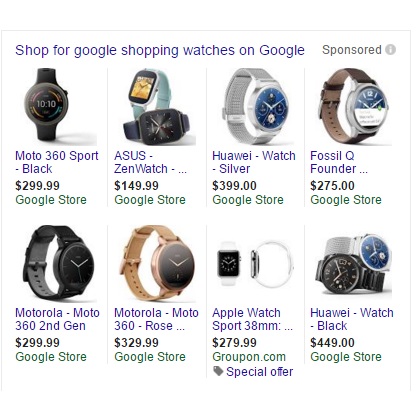
3. Sculpt Your PLA Traffic
After a couple of weeks of gathering query data and negativing non-converting search terms, you’ll have a campaign where the traffic is suppressed to the point where it will only trigger ads for a handful of desired keywords.
The magic of sculpting your PLA traffic is the ability to hone in on the exact keywords for which you want PLAs to show up for.
It also allows practitioners to be extremely aggressive with bidding on these ad groups.
In theory, you could make all of Google Shopping search-term based instead of product-based with this ability.
The answer is yes. Although Shopping whitelists are a great way to help funnel and sculpt traffic to your products, essentially retailers are still paying for that first click or “research data”.
Shopping whitelists also require automation (aka technology to generate a daily report of all non-converting phrase and/or exact search terms and bulk add them), which is something not every retailer has access to.
These two drawbacks are some of the main reasons we decided to experiment with ISO campaigns, a strategy we use to duplicated campaigns and funnel search terms to the appropriate PLA, which you can read about in Part 2 of our Search Term Targeting Google Shopping series next week.
For more on Google Shopping whitelisting, email [email protected]
