iOS 15 Is Coming: Everything Email Marketers Need To Know To Prepare

Earlier this summer, Apple Inc. shook digital advertisers to the core with the introduction of several new privacy-focused features designed to protect users and their data at the Worldwide Developer Conference (WWDC).
For email marketers, the latest update will impact several key components of the marketing funnel, primarily how advertisers collect and measure customer data. As we approach iOS 15 and with Q4 just around the corner, advertisers and brands need to have a plan of action in place.
In this post, we take a look at what’s coming in the fall release of iOS 15, iPad 15, and macOS Monterey and cover everything email marketers need to know about Apple’s latest privacy update including our expert recommendations for the next steps.
As it relates to open rates by environment, global market share indicates that 35.2% of opens happen on a mobile device, although industries like B2B or older demographics/audiences may be less affected as they may skew toward other clients & environments. According to Litmus’ 2020 study of email client market share, Apple iPhone has a massive 4-point lead on all email marketing clients at 34.2% .
Apple iOS 15 will roll into public beta in July, with a full release “this fall.” Advertisers should expect to see a significant change in data tracking, so conversations about what KPIs are still valuable and how to review performance need to happen now. With changes to open rates and click rates, advertisers need to shift away from vanity metrics to more in-depth at engagement and overall list growth.
As part of the latest update, Mail app will now automatically obscure user IP addresses and locations from tracking pixels. All email images will be run through proxy servers to hide information. This will affect all Apple Mail app users on iOS 15, iPadOS 15, MacOS Monterey devices.
According to a recent post from Litmus:
“What we do know is this affects any email opened from the Apple Mail app—no matter which email service is used such as Gmail or a work account. However, this shouldn’t affect other email apps used on Apple devices like the Gmail app on an iPhone.”
The update is likely to inflate open rates & limit other related metrics for Apple Mail Users. Potential changes include forced focus on down-funnel metrics like purchase, conversion, etc (ESPs appending links for purchase) and forced diversification of engagement channels (In-App, Push, etc). Limitations on IP addresses will likely impact live content vendors who utilize IP addresses to adjust email content at the time of open.
“Apple’s proposed changes essentially mean that they will “pre-open” any message received on an Apple device, with the result that all messages will be reported as “opened” and all images will be’“pre-rendered’,” says Zembula, a solution provider that creates interactive content for email, SMS, and social media marketing campaigns.
According to Apple, Private Relay is a new internet privacy service that’s built into iCloud, allowing users to connect to and browse the web in a more secure and private way. When browsing with Safari—or using DNS queries, or any app traffic to insecure websites—Private Relay ensures all traffic leaving a user’s device is encrypted, so no one between the user and the website they are visiting can access and read it, not even Apple or the user’s network provider.
“In other words, Apple can’t track users, or the websites they visit. Nor can the ISP or ad networks,” Nirish Parsad, Marketing Technologist at Tinuiti said.
All the user’s requests are then sent through two separate internet relays. The first assigns the user an anonymous IP address that maps to their region but not their actual location. The second decrypts the web address they want to visit and forwards them to their destination.
Here’s how Parsad explains it:
“Private Relay is part of the iOS 15 update but only works when an iCloud subscriber enables it. Private Relay routes traffic through other servers, hiding your IP address from websites you visit, and hiding traffic from the network. This is similar to how a VPN works, using a single server between you and the website to route and encrypt traffic. Private Relay adds another server, one not controlled by Apple, to further obfuscate your behavior online. Apple doesn’t see the website you’re trying to access, and the other server doesn’t see who you are. Private Relay also eliminates fingerprinting, something ITP can’t do.”
We expect that ISPs and third party data brokers are likely to take the biggest hit as a result of this update. If they currently sell based on browsing behavior, these services will have a harder time building scale/collecting this on Apple users. In the event, first party will be the only real saving grace.
According to Apple, “Hide My Email” lets users share unique, random email addresses that forward to their personal inbox anytime they wish to keep their personal email address private. Built directly into Safari, iCloud settings, and Mail, Hide My Email also enables users to create and delete as many addresses as needed at any time, helping give users control of who is able to contact them.
“The latest feature allows users to essentially create ‘burner’ emails to sign up/register for new accounts. Emails to the burner address will forward to the user’s real email address to limit personal information shared with advertisers and to limit spam,” Leah Lloyd, Group Director, CRM & Email at Tinuiti Customer said.
“Experiences could suffer if you’re using burner emails with brands. Third-party login systems already cause headaches for user experience and customer support teams. Adding burner emails adds another layer of friction and muddies up databases. The overall impact of Apple’s Hide my Email feature on lifecycle marketing and email advertisers will largely depend on the adoption rate, which is still to be determined,” Lloyd said.
Although the “hide my email” function does create a unique email address, that email address may still be tied to purchase activity on a site. You would however lose the ability to tie that information to previously created accounts that may be under a different address.
Keep in mind, although email upper funnel metrics are likely to take a hit as a result of Apple’s latest changes, this will open up new opportunities for stronger focus on bottom of the funnel metrics like purchase, conversion, etc.
“Marketers need to understand that relying upon metrics (like email opens/clicks) that are really “controlled” by a third-party is just not the best way to measure success. What we need to do is help marketers understand that they must think about the holistic experience and build campaigns that engage sufficiently so that success is clear because it results in customer actions,” Norman Guadagno, CEO at Acoustic said.
Below is a chart from Tinuiti’s Email Marketing experts highlighting how we expect Apple’s latest changes will impact various email metrics from open rates to revenue:
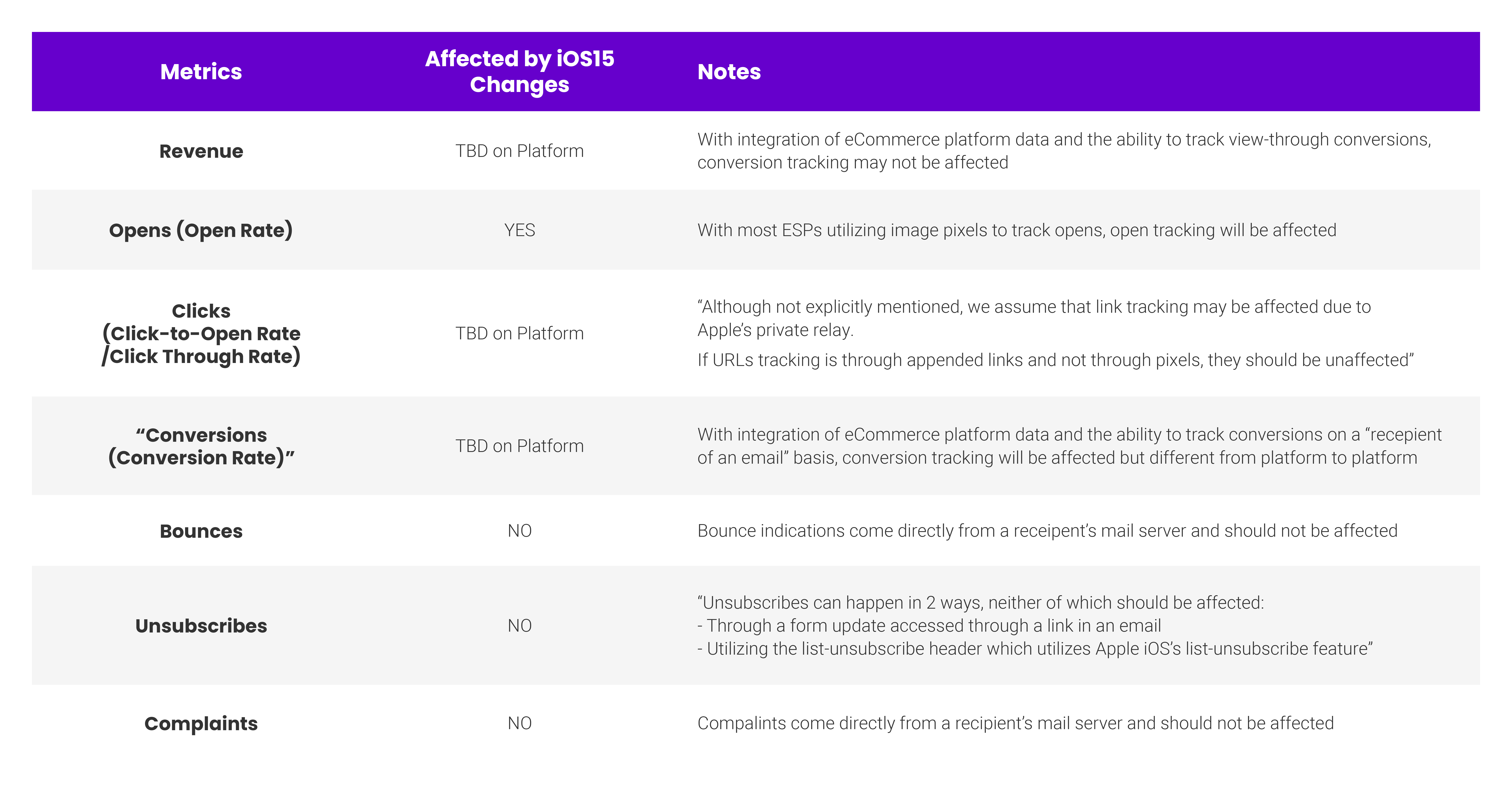
Utilize available tools (such as Email on Acid or Litmus) to truly understand what portion of your database is impacted. These tools will allow you to estimate the impacted size of your file broken down by mail client. The largest impact is going to be across both the iPhone users & iCloud email addresses.
Looking for email acquisition optimization opportunities and monitoring list growth is important. Ensure “fresh” contacts are coming in as we lose the ability to monitor engagements by open while monitoring engagement through unsubscribes.
Brands should encourage more ways to interact with brands to compensate for lack of email activity data. Loyalty programs, SMS, App, etc. Apps should incentivize sharing location to match physical location/address to other activities to tie back to an email address, phone number, etc.
Welcome campaigns should be tailored to incentivize data sharing, since engagement is highest early in a relationship.
Driving conversions through personalized marketing has become much more difficult in our new era of privacy. The solution? Building a first-party data structure to create customer profiles through their entire lifecycle.
In our latest webinar, “Lifecycle Marketing in a First-Party World” we partner with customer engagement platform Braze to dive into how to create better customer profiles to drive your marketing—and your business.
Here you will learn about:
