New Gmail Tabs Can Impact Your Business, Really

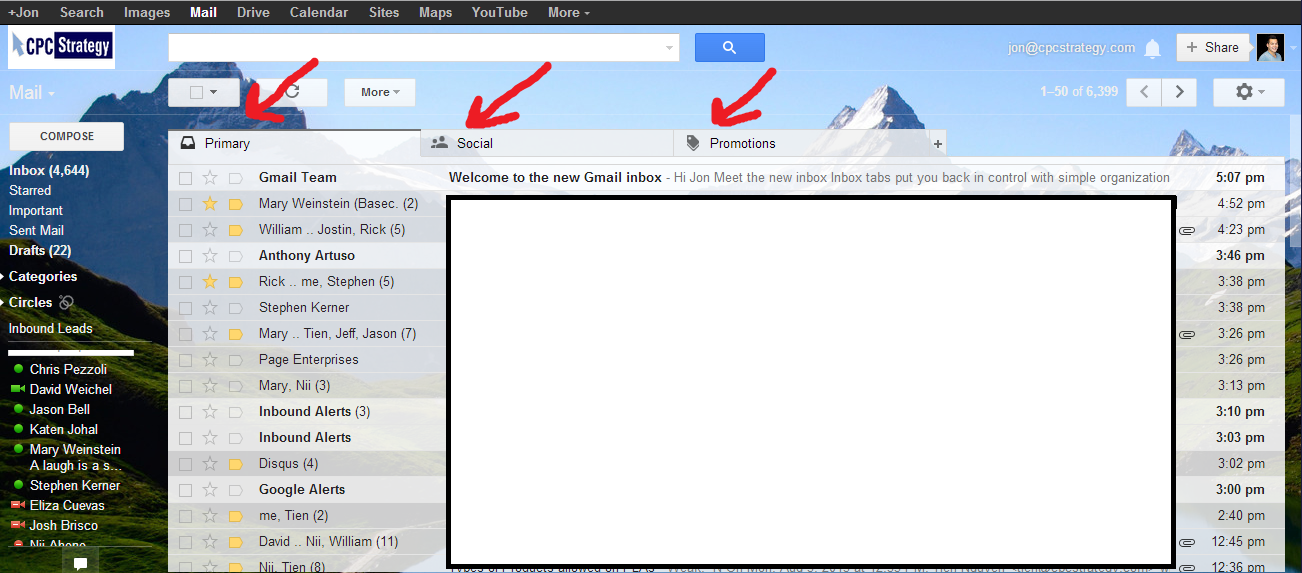
With around 1,454,989 other things to worry about in your day-to-day activities, one of the last things you may consider a threat is email. But the new Gmail tab interface could really impact your marketing strategy.
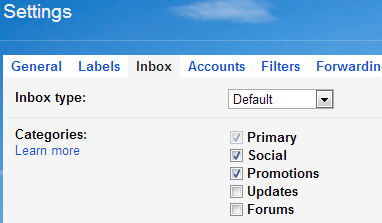 You may have noticed that your Gmail interface has changed a bit. Tired of the all-in-one email format, Google decided that your inbox would be better organized if your email was divided into 3 tabs: Primary, Social, and Promotions (w/ Updates and Forums tabs available, too).
You may have noticed that your Gmail interface has changed a bit. Tired of the all-in-one email format, Google decided that your inbox would be better organized if your email was divided into 3 tabs: Primary, Social, and Promotions (w/ Updates and Forums tabs available, too).
There has been a lot of mixed reviews on the change. I’ve seen complaints of people’s important bills being categorized wrong, so the organization of emails into the separate tabs is something that may take a different shape later on. If you don’t like it, you can simply change the format in your Gmail settings.
For a quick overview, check out the intro to Gmail tabs below:
Many people will decide to keep this new Gmail interface. As a result, your business may be affected by one culprit: The Promotions Tab.
Promotions includes everything that Google considers an offer, deal, or general marketing email. As you can see from my Promotions tab below, Google has automatically stuffed everything from LivingSocial, Banana Republic, and the World Rugby Shop in there.
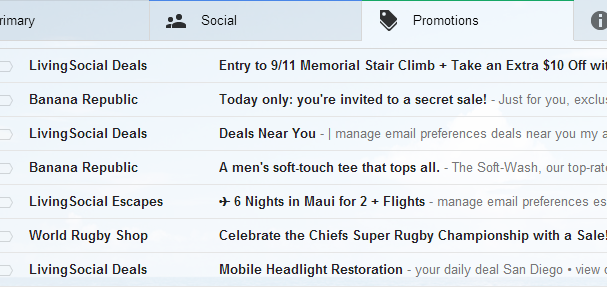
There’s a good bet that you don’t enjoy being solicited, at least not regularly. Now that Google separates these messages from my normal inbox feed, I don’t ever have to see these promotions again if I don’t want to.
That “if” clause is what this whole conspiracy about the impact of Gmail tabs comes down to. If your email marketing is good, and your recipients recognize this, they will continue to read your emails. If your email marketing is bad (or even just so-so) your recipients will probably forget your emails exist.
Good-to-great email marketing can mean a couple of good things:
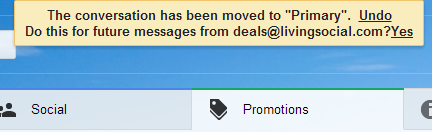
Bad-to-average email marketing can mean a couple of not-so-good things:
Simply put, you need to up your email marketing game if you want to attain the coveted “drag to the Primary tab.” Here are some ways:
Mastering your email marketing strategy can really make this whole Gmail tabs thing as non-threatening as the Gmail Blue update.
