Why the Increase in Impressions for Sponsored Brands Campaigns? [And How to Fix It]

According to our Amazon advertising experts, there’s been a large shift detected recently among Amazon’s Sponsored Brands (formerly known as Headline Search Ads).
If you happen to notice a significant increase in impressions (not to mention a dramatic increase in advertising cost of sale (ACoS) for these campaigns – you are not the only one.
And no – it’s not a glitch.
We spoke with Nick Sandberg, Senior Marketplace Analyst at CPC Strategy to find out why this is happening to accounts across Amazon Marketing Services and how sellers can potentially resolve the issue.

If you’re not familiar, Sponsored Brands are keyword-driven ads that can appear across the top of the SERP.
Recently, Amazon opened up Sponsored Brands to 3 new ad placements including the middle of the SERP and at the very bottom of the SERP.
Historically, advertisers bid on Sponsored Brands (knowing these ads would show up at the very top of the SERP), but due to a recent shift, Amazon has auto-enrolled every Sponsored Brand campaign (including older Headline Search Ads) into new ad placements (essentially allowing Amazon to automatically bid for any new Sponsored Brand ad placements above or below the fold).
According to Sandberg, when Amazon auto-enrolled all Headline Search ads, it essentially quadrupled the eligible number of impressions a seller could receive on the SERP.
Here’s how he explains it:
“For every ad placement at the top of the fold, there’s now 3 additional Sponsored Brand ad placements (including the middle and bottom of the fold). The click-through rate (CTR) for ads below the fold is likely low. If 3 out of your 4 ad placements (have a low CTR) then it’s going to drag down your overall CTR – significantly.
“When your CTR falls – that typically means you are going to pay more for your clicks because Amazon sees your ad as being ‘less relevant’ to the shopper.”
“Even if you get clicks on the ads showing below the fold – your conversion rate is likely to be lower. This is why it might look like your ACoS is now increasing.”
Amazon’s Sponsored Brands Auto-enrollment Recap:
As seen in the image below, there’s a significant impression increase for (AMS) Sponsored Brands campaigns starting August 16th (the result of Amazon automatically modifying bids for Sponsored Brands).
So now that we understand why your impressions are rising (and your ACoS) is there anything sellers can do to help resolve this issue?
Luckily – there is a potential solution.
The first step is to gather all your available data and it’s located in the Bulk File you can download from Amazon Marketing Services.
As seen in the image below, (included by default) there a couple columns located on right hand side that will help your determine your above the fold vs. below the fold Sponsored Brands campaign data.
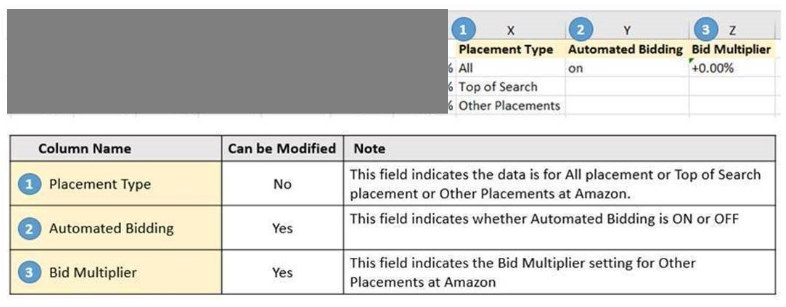
“You do have the option to manually go in and select what percentage you want to bid (increase or decrease) for Sponsored Brand ads below the fold. If you wanted to – you could log into the account and change your bid to only target top of the fold placements, reducing bottom of the fold Sponsored Brand placements.”
Pro-Tip: If by chance your performance is better for below the fold Sponsored Brand ads, you could choose to increase your bid. Although – it’s unlikely.
UPDATE From Amazon: On September 17, 2018, the SSPA Bulk Operations team completed Sponsored Brand campaigns’ beyond sparkle function US release which enables both vendor and seller advertisers to use bulksheet to analyze their Sponsored Brand campaigns’ performance by placement and manage bids by placement through an easy 3-step process:
“The good thing about this shift is there are now more Sponsored Brands ad placements, but the potential negative is that all of these campaigns were auto-enrolled into this new function (and it isn’t necessarily leading to better performance for sellers). The key takeaway is you can’t let those bids run on autopilot. We recommend sellers log into their accounts, check out the data and manually adjust bids if needed,” Sandberg said.
For more information on Sponsored Brands (aka Headline Search Ads), email [email protected]
