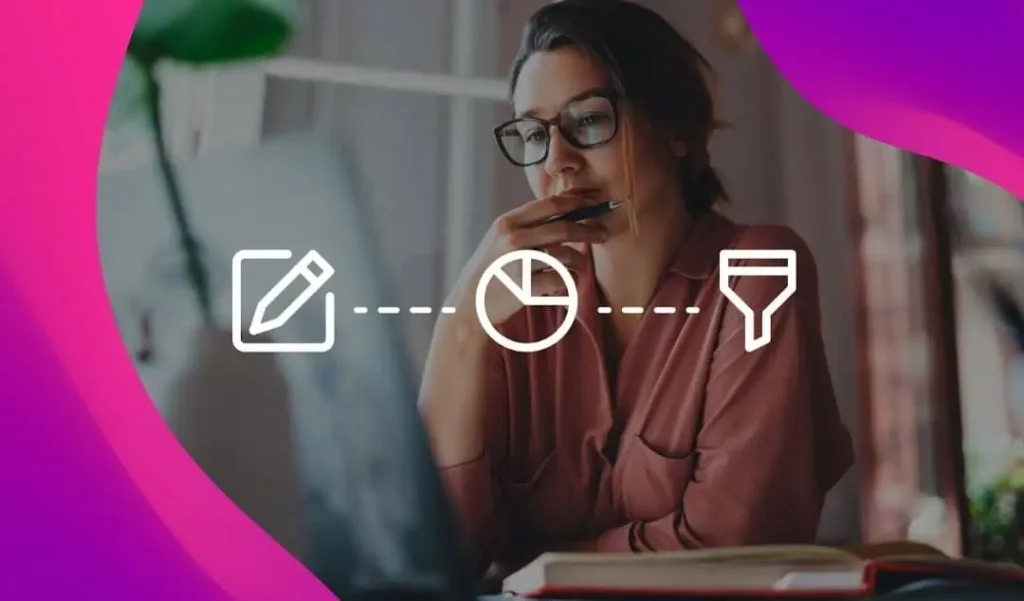Conversions are the holy grail of online advertising. More than just clicks or views, Facebook advertising conversions tell you that an ad really worked—that a person went from seeing an ad to actually buying your products, signing up for your email list or even just visiting your site.
FREE GUIDE: The 2017 Guide to Facebook Dynamic Ads
In short, they prove your advertising dollars are doing their job.
So how do you make sure your Facebook ads are delivering these conversions and spending your money wisely?
Here are six sure-fire Facebook advertising optimizations that can help:
1. Choose the right objective.
First and foremost, if you want to increase conversions, make sure your ad campaign’s objective is set to “Website Conversions” before you go live.
You can then choose the conversion event you want your campaign to promote—this can be something like purchasing a specific product or even just downloading a freebie in exchange for the user’s email address.
How to: In your Power Editor tool, select “Custom Conversions,” and set up your unique conversion events there.
2. Remarket with a Custom Audience.
Remarketing is essentially reaching back out to a user who’s already seen your ad and shown interest. Maybe they clicked the ad but didn’t make a purchase, or maybe
they even added a product to their cart and then abandoned it.
Whatever it is, remarketing allows you to sort of remind them that you’re there—to put your brand or product in front of them and try to entice them back.

How: Create a custom audience based on your website traffic. Then tailor it based on when they visited, what URLs they checked out and how long they stayed on the site for.
BLOG POST: An Overview of Custom Audiences on Facebook
3. Exclude the wrong audiences.
You don’t want to waste ad dollars, so designating the wrong target audience is just as important as choosing the right one.
Create a custom audience based on people you don’t want your ad to display—people who have already seen and converted on the ad or are in the wrong demographic, location, etc. to really become a customer.
How to: Build out the Custom Audience you want to exclude. Then, when setting up your campaign, hit the “Exclude” button and select this audience from the drop-down menu.
4. Use your email list.
Did you know you can build custom audiences out of your email list? If you’ve got a regular group of subscribers who just don’t open or respond to your messages, consider creating a Facebook ad campaign aimed at just them.
Just be sure to tailor your ad’s messaging based on where they are in the sales funnel.
How to: Export a CSV file of the subscribers you’re looking to target. Then select “Customer File” when creating your Custom Audience.
BLOG POST: Use Hard-Earned CRM Data To Increase Sales on Facebook
5. Drill down deep.
Just setting a target age group or gender isn’t enough to really get much from your Facebook ads. Go as deep as possible when choosing your targeting options, and add in interests, languages, marital status and any other details that would help you reach the right customer.
It might shrink your potential audience size down by a lot, but it will increase the value of your ad spend incrementally.
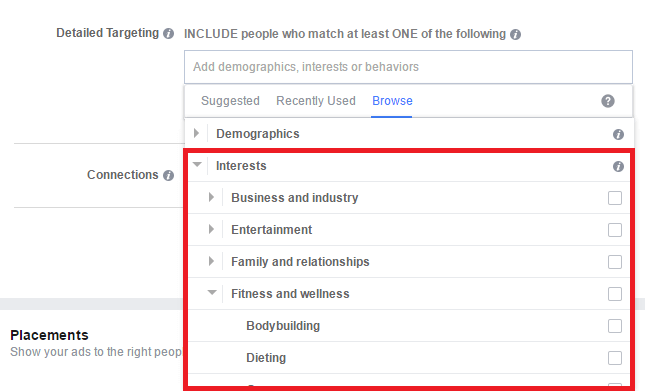
How to: Know your ideal customer intimately. When setting up your campaign, add at least one detail to every targeting field you can. The more details, the better!
BLOG POST: The 10 Best Facebook Ad Targeting Tips for Your Business
6. Create Lookalike Audiences.
Logically, people who are similar to your existing customers would probably like your business and what you have to offer, right?
Well, Facebook lets you target just such people with its Lookalike Audiences tool. Upload a file of your existing customers (from your CRM software, email manager or other system), and target Facebook users who resemble them.

You can also target audiences similar to your existing Facebook fan base.
Pro-Tip: The more examples of existing customers you can give Facebook, the more effective and accurate your lookalike audiences will be—so be generous!
How to: Under “Create Audience,” choose “Lookalike Audience.” Upload your file or choose the customer group you want to mirror, and customize the home country and size of the audience.
BLOG POST: How To Create Facebook Custom & Lookalike Audiences
Facebook Advertising optimizations are important, but so are the optimizations you do on your website—specifically on the page your ad sends users to.
Make sure your landing page is aligned with the messaging of your ad and that it speaks to the needs, wants and unique challenges of the target audience you’re trying to reach. The more that page connects with them, the more likely they’ll become a customer.
For more information of Facebook Advertising optimizations, email [email protected].
You Might Be Interested In