Monster List of (Mostly) Free Productivity Tools for Digital Marketers

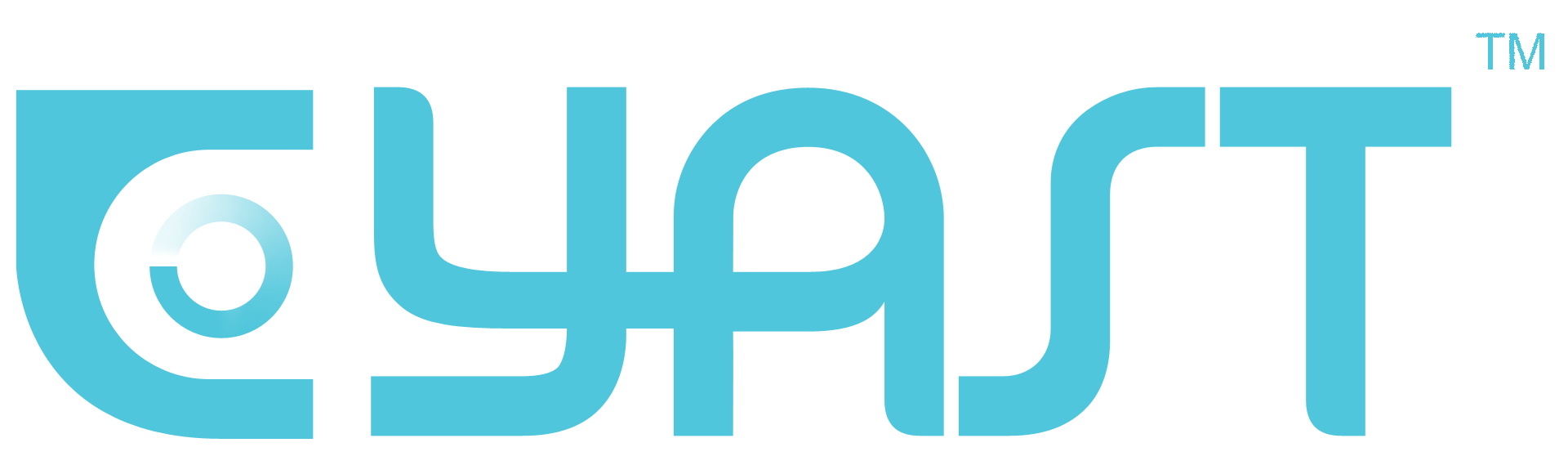
There are plenty of different time-tracking tools out there, but Yast is one of the best, by far. Its intuitive interface is easy to understand and simple to use, making tracking your time less of a chore and more of a business priority.
For best results, though, don’t just use this tool for business. Use it to track how much time you’re spending on unimportant tasks (e.g. goofing around online or watching TV at home) in order to “split test your life” and become more efficient overall.
Harvest is the time tracking and productivity tool of choice for CPC. It’s a convenient way to organize your day and identify where you can optimize your activies.
Alarmed, a free app for Apple devices, is tool designed to boost external cues.
Like a customizable alarm clock, Alarmed lets you set single and recurring reminders, as well as add custom text, lead time, and snooze features.
 4) TimeDoctor
4) TimeDoctorIt is a time management tool for remote and in-house teams. Marketers can use Time Doctor to analyse how much time is spent on various tasks and stay focused on important tasks avoiding distractions. It can be used to track time on the desktop, mobile and also using chrome app.
Additional Productivity tools for time management:
Below are my top favorite email productivity and organization tools:
Use Sanebox to filter out unwanted emails based on rules you set. If you are an email organization wiz, and or have multiple email rules set up- Sanebox may be unnecessary. Consider these email tips to improve your email productivity overall.
Charlie is a contact preview tool which highlights information about your contacts, their activity, company, and web presence and the web via email.
Charlie is designed to prep you for upcoming meeting with contact briefs but you can also use the tool to get information for networking, sales, etc. My favorite element is the preview for common interests:
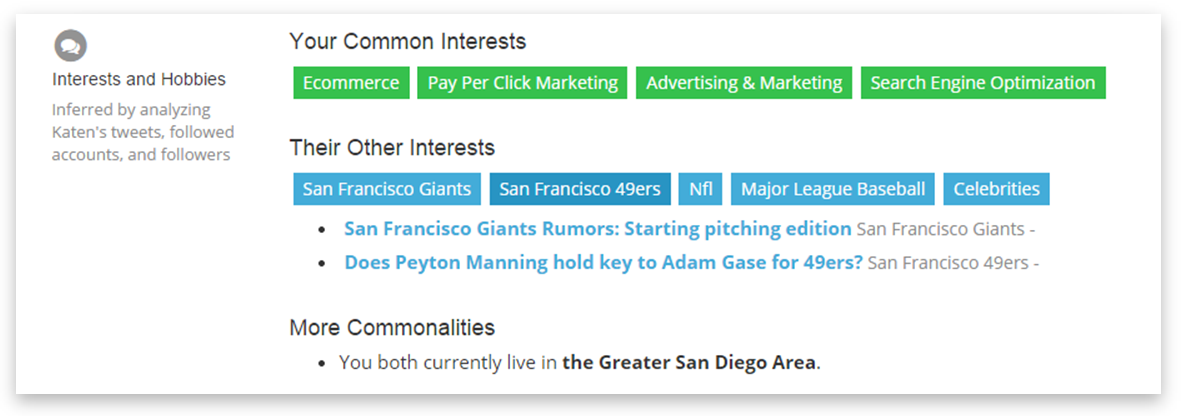
Similar email contact preview tool: Rapportive
iPhone app to send notes to your email. Features offline capability, photo attachment and integration with GoodTodo, Evernote, and Remember The Milk (find more task management tools here).
Boomerang is by far my favorite tool of all time. It sync with Gmail to return and pre-schedule emails or threads at a future date or time which you specify.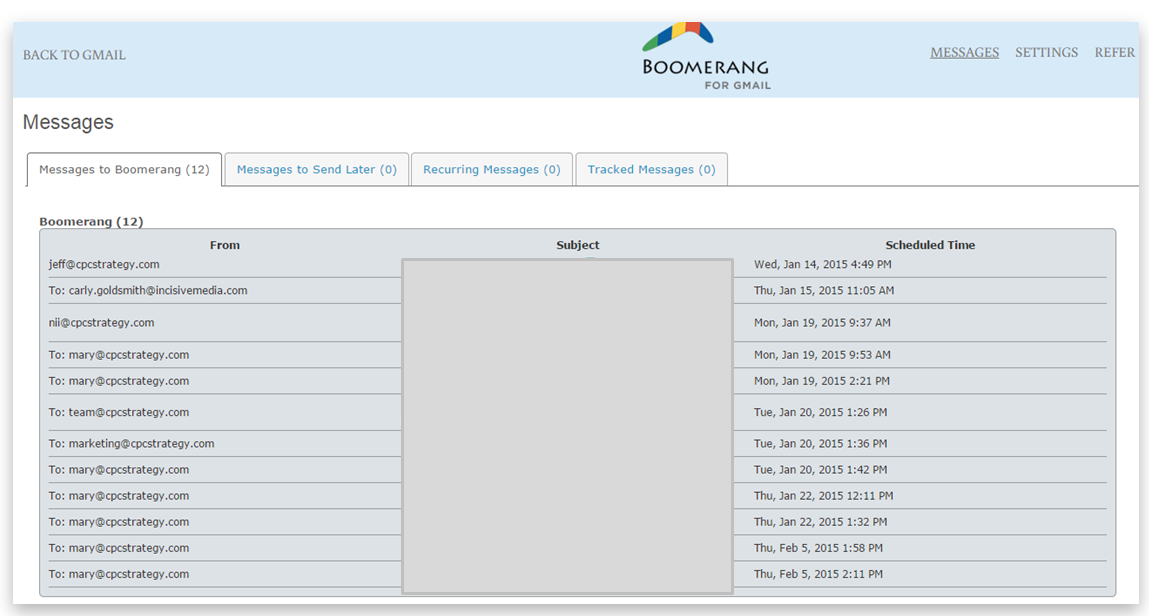
Boomerang will bring the email thread back to your inbox, making it great for following up with clients, sales contacts and other colleagues if they don’t respond.
It has a free account that offers 10 boomerangs per month and also offer higher-level options from $4.99 to $49.99 monthly.
Additional Productivity tools for email:
If you’re working on a writing project that requires your complete focus, you need the WriteMonkey program. Once activated, the tool transforms your computer into a full-screen writing environment that blocks out the distractions of standard computer interfaces.
Not only is it free to use, it’s highly customizable, allowing you to set the color schemes and options that make you as productive as possible.
Chances are you’re already using WordPress for convenient and fast publishing. I recommend you utilize WordPress shortcuts for faster and more productive writing.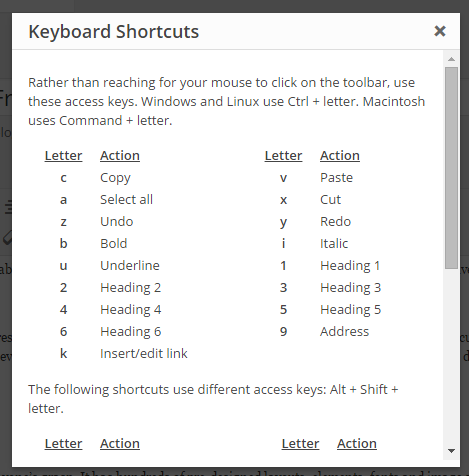
Consider also leveraging the Distraction free writing feature when creating articles for a simple, distraction-free interface:
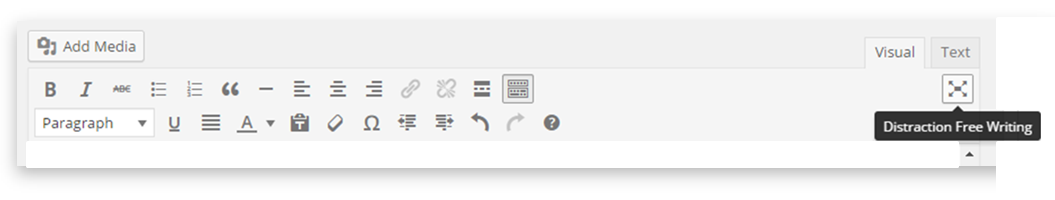
Canva is my go-to image tool for content. I use Canva as both an image creating tool and image editor. Canva makes great graphic design within anyone’s grasp. It has hundreds of pre-designed layouts, elements, fonts and image styles that make it possible to design everything from a great Twitter header to a flyer for your business.
It offers free design elements, but also allows you to buy premium elements piecemeal, for about $1 each (at the moment). It also keeps track of all your designs in your account, so you can re-edit or re-download them as needed.
Other Picture editing tools for better productivity:
For free stock photo websites, consider these resources.
Gifcam is a screen capture app which has recording functionality. I use gifcam for all of the gif’s I create.
You may also want to consider experimenting with other screen capture and screencast tools including Recordit (Mac, Windows). If you are a windows user, Snippingtool is also a must.
Mindmapping tools are integral for visual learners and organizers. If you aren’t a list person (find leading list tools here), mind-mapping can be a convenient and easy to follow way to organize projects and to-dos in an intuitive fashion.
MindMeister is the most commonly known mind mapping tool with functinality for the Web,iOS and Android. MindMeister is convenient n that it has collaboration, task management, integration as well as the ability to export,publish and present mind maps.
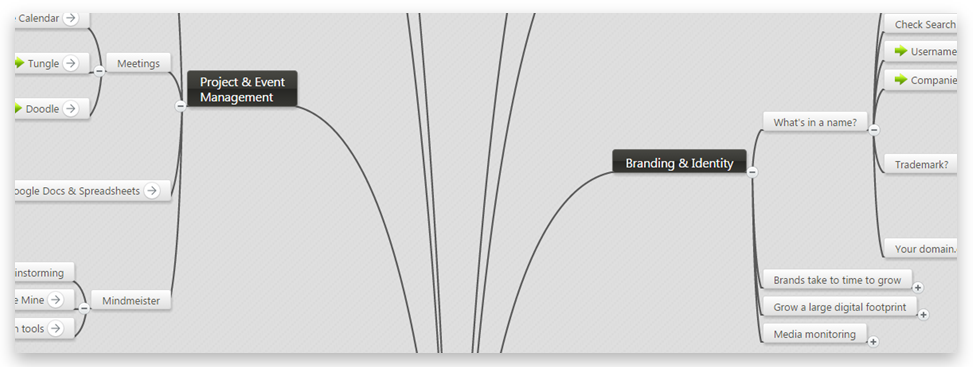
Other mind mapping tools for better productivity:
&nbps;
