Amazon Introduces New Vendor Catalog Upload Feature, GXS

Amazon recently introduced a new catalog upload function available to vendors located in the Add Items section of the Vendor Central catalog.
Almost all large brands that sell to department stores or big box retailers are required to purchase a SaaS platform to host their catalog of products from a company called GXS (formerly known as Inovis).
 “The beauty of using GXS is that a vendor only has to upload their catalog once and all their customers can log in and purchase directly from their GXS portal,” Katie Lavieri, Vendor Services Manager at CPC Strategy said.
“The beauty of using GXS is that a vendor only has to upload their catalog once and all their customers can log in and purchase directly from their GXS portal,” Katie Lavieri, Vendor Services Manager at CPC Strategy said.
“Prior, Amazon had been extra complicated – not allowing vendors to supply a catalog through GXS or even EDI feeds – until now.”
If a vendor uses GXS (which Amazon still calls Inovis) they now have the capability to upload items directly from their GXS catalog (as seen below):
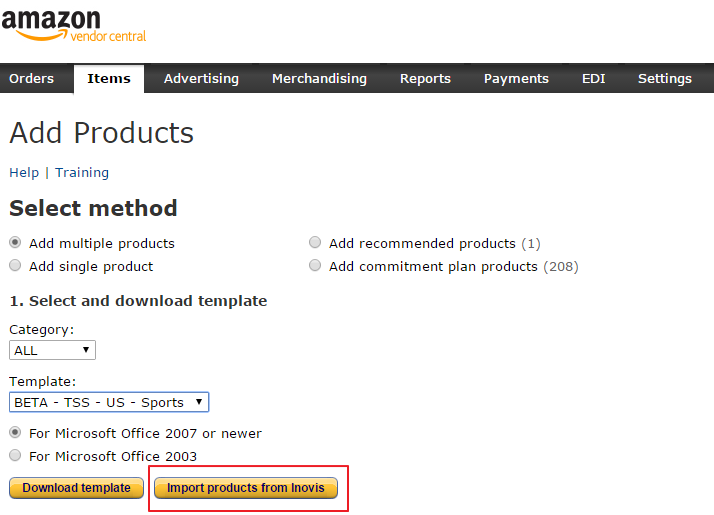
Vendors can also add new items to their catalog via Flat File or Manual Addition.
Flat File Upload:
1. Items > Add Products> Download Template
2. Fill out Template
3. Upload Products
4. Photos can be added via the flat file or an upload after Amazon has accepted the item
Manual Upload:
1. Items > Add Products> Add Single Product
2. Fill out Template
3. Upload Products
4. Photos can be added via the flat file or an upload after Amazon has accepted the item.
