Amazon Add-On Items: Can Sellers Erase the Badge?

Since their inception, Amazon’s Add-On items haven’t been discussed much.
But when they are discussed, they’re the subject of a lot of contention.
Sellers don’t have control over whether their items are declared as Add-On items, and Prime shoppers don’t seem to appreciate hunting around for additional products to reach the order threshold.
Just take a look at the search results for “Amazon Add-On items”:
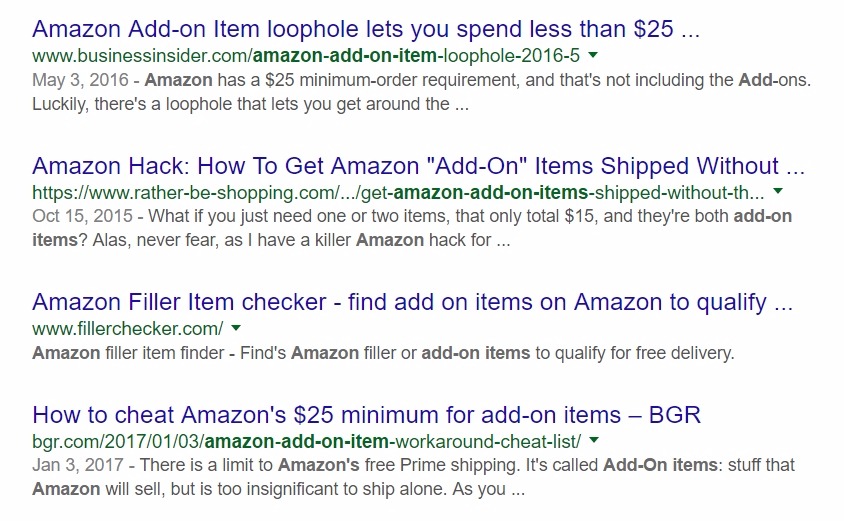
Of course, those same shoppers are also benefitting from more variety in their shopping experience, because Amazon wouldn’t be able to sell a lot of those items without bleeding money if it wasn’t for this program.
But what about sellers?
What happens when they lose money on ASINs that have been recently declared Add-On items?
To answer that question, we have to start with the basics of the Amazon Add-On program.
Add-On items are lower-priced items that Amazon would actually lose money on if they had to ship them on their own.
Here’s how Amazon describes their Add-On items to shoppers:
Add-on items are available for purchase with over $25 of items shipped by Amazon, excluding gift cards. The Add-on program allows Amazon to offer thousands of low-priced items that would be cost-prohibitive to ship on their own.
“They create those Add-On items so they don’t have to take a profit loss on shipping a really cheap product. If a product is only five dollars, for example, they only make 15% on the referral fee, which is probably less than what it costs for them to ship.”
Prime members* must reach a $25 minimum of Prime items in their cart that are FBA, and Prime items shipped by other sellers don’t apply towards that minimum.
Let’s say I’m a Prime member, and I want to buy the blue bandana below for two dollars.

However, I don’t really need anything else that could amount to $25.
Here’s are a few ways I can deal with this dilemma:
Amazon’s banking on me choosing options one through three (and worst case scenario, four).
Here’s an example of how this plays out from the side of the seller.
One day, Amazon adds the “Add-On” item badge to your two-dollar bandanas.
Amazon is already charging you over five dollars in total fees, including Order Handling, Pick and Pack, and Weight Handling, all on a two-dollar product–so really, it’s tough to justify selling these bandanas on Amazon.
Sellers may see one benefit from Add-On items.
“According to Amazon, there is strong evidence that most buyers purchase two or three units in their cart to hit the $25 threshold,” adds Pat Petriello, Senior Marketplace Strategist at CPC Strategy.
However, this benefit is incredibly volatile and difficult to track.
“Theoretically, it could drive shoppers to add multiple units of the same item, or different variations of the same product (e.g., stocking the house with different scents of hand soap), and thus benefit Sellers” adds Joe Selzer, Lead Marketplace Channel Analyst at CPC Strategy.
“But this is virtually impossible to verify with the unpredictable nature of the Add-On tag, and only applies to consumable goods.”

Then there’s the fact that the shopper could also just as easily opt to add a completely different item from a different seller.
At the end of the day, Amazon benefits the most from the Add-On program–and really, they should.
Amazon has valid concerns about shipping costs.
Amazon’s Q4 earnings in 2016 showed a revenue lower than expected, and much of it was due to the cost of shipping goods for free–which resulted in a net shipping loss of five billion dollars.
“Amazon creates those Add-On items so they don’t have to take a profit loss on shipping a really cheap product,” explains David Cooley, Manager of Marketplace Channels at CPC Strategy. “If a product is only five dollars, for example, they only make 15% on the referral fee, which is probably less than what it costs for them to ship.”
We understand the fees are necessary right now for Amazon–but the next big question is how can sellers balance Amazon’s business needs with their own?
Once your lower-priced items start taking off, you’ll notice Amazon may choose to include them in the Add-On program.
Add-On status can vary on a day to day basis, and as we stated before, you don’t really have control of that–but it’s never too soon to take action on a valuable SKU.
Here are a few potential solutions to opt items out of the Amazon Add-On program, but remember: Results are not guaranteed.
Because low-priced items are frequently seen as Amazon-Add on items, raising the price of your items could potentially help drive them out of the program.

However, it may be difficult to figure out the price point that exempts products from the program.
The truth is, Add-On item price thresholds are dynamic, vary by category, and aren’t published anywhere because they are constantly changing.
“In the past I have seen Sellers raise their prices and be moved out of the program, although there is no way to know exactly what that amount is,” says Petriello, “I’ve seen items priced as high as $9.99 that are still Add-On items.”
Worth testing–but it’s possible this one may be too difficult to employ for truly low-value items.
This is another potential solution some sellers have attempted–bundling items so you can justify raising the price and opt out of the Add-On program.
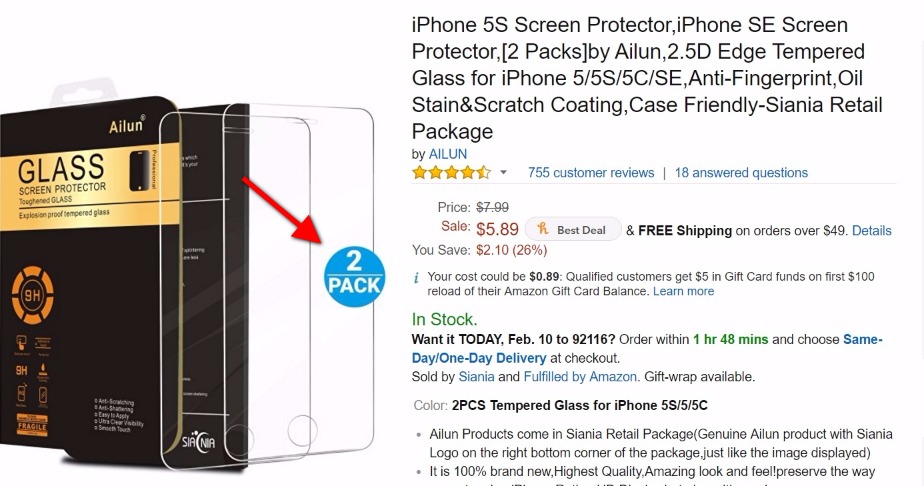
However, there’s a major drawback to this method for larger brands:
“A smaller seller with only a handful of ASINs can spend time mixing and matching products to create bundles with all new ASINs, but a larger seller with hundreds or thousands of SKUs would get bogged down,” says Cooley.
Again, this solution is worth testing if you’re in a position to do so–meaning you’re a smaller seller with fewer SKUs to work with. This could have another potential added benefit of protecting you against listing hijackers.
This one’s simple. If Amazon’s not handling your orders, they’re not going to be able to turn your products into Add-On items.
“However, if you switch to FBM instead of FBA, then you lose out on the benefits of FBA,” points out Cooley.
If you’re seeing significant deficits in income because several of your top selling (in volume) products are now Add-On items, it’s worth testing all of the above potential solutions, as long as they make sense for your brand.
Remember, Amazon is a business, and it’s in Amazon’s best interest to offer this program. Additionally, they see it as a benefit to customers because they can offer more diverse product selections.
You have to decide for yourself whether it’s worth it to continue selling those lower-priced small items on Amazon, or whether you should start diversifying your business and if you’re not already, expand to a more multichannel retailing strategy.
*In case you’re wondering, non-Prime Amazon shoppers use a similar system called “Free Super Saver” shipping, where they must find items that are eligible for the program. Those items must reach a minimum of $50.
