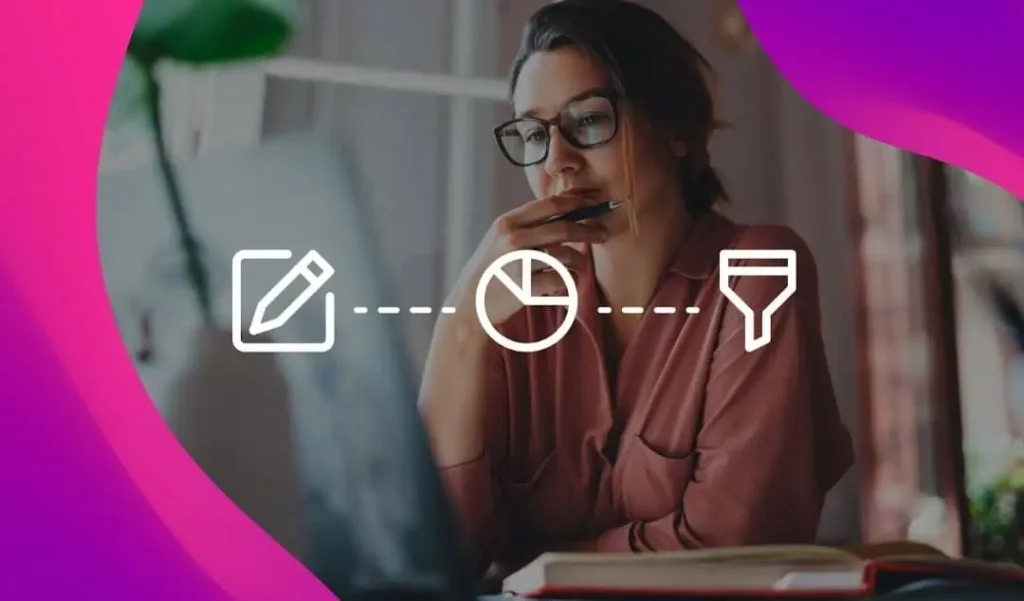Q4 is a busy time for Amazon vendors. This is when Amazon sends out purchase orders (POs) for Black Friday and Cyber Monday deals, as well as replenishment orders for when the buying holidays are finished.
With all of this paperwork flying around, things can easily get lost in the shuffle.
“Now is the perfect time for Vendors to review their catalogs and operational efficiencies in order to put their Amazon business in the best position for success leading up to Prime Day and Q4.”
– Nancy Hebert, Marketplace Operations Specialist at Tinuiti.

If you want to ensure a smooth flow of shipments and a stable supply chain for your customers during the holidays in 2020, follow these helpful tips:
1. Submit seasonal promotions on time
Make sure you submit all your Black Friday and Cyber Monday promotions by September 18, 2020.
Perform the following steps:
- From Vendor Central, go to Merchandising > Marketing Recommendations
- Click “Create a Promotion”
- Follow prompts to review and accept recommendations (if any exist)
If you need more detailed instructions, look in your Vendor Central home page news feed. You can check the status of your submission here, too.
2. Ensure your catalog is accurate
An accurate catalog will ensure you receive actionable purchase orders. You can review your catalog by going to Reports > Analytics > Product catalog.
If you need help making corrections, go to the Edit Products Help page and follow the instructions.
3. Update Vendor Central
Update Vendor Central with your operating hours and availability over nights and weekends. Amazon uses this information in Vendor Central to select pickup appointments; so if you want times that work for both you and your carriers, keep this up to date.
If you want to update your operating hours, you’ll find it in Vendor Central under Settings.
4. Process purchase orders quickly
If you want your products to arrive in time for the buying holidays, you need to confirm purchase orders within 24 hours and process as quickly as possible.
Amazon will begin placing Q4 promotional orders in early October, and ship/delivery windows will be extended by 8 days on these orders. This extension does not mean Amazon wants you to ship later. It’s for use in case of emergencies.
If for some reason you’re unable to fulfill the product within the allotted time, notify Amazon as soon as possible by rejecting that line item from your PO.
5. Communicate shortages ASAP
This has been alluded to throughout the rest of the article, but it’s important and bears repeating.
Immediately notify Amazon if you can’t supply products.
Amazon allows shoppers to order products even if they don’t have any stocked in their fulfillment centers. They’re assuming that you either have more on the way, or have your own stock of items. If this is not the case, the customer will be disappointed and it will reflect badly on both you and Amazon.
If you want a refresher on how to update product availability, go to Vendor Central and go through the Update Product Availability Training module.
6. Proactively manage auto-cancellations
Amazon usually sends an auto-cancellation notice one week to the actual cancellation date if it looks to them like that they’re not going to receive your products.
If you receive this email but the products are on the way or will be there in a reasonable amount of time, then you should update your expected delivery date.
This can be done by going to Orders > Purchase Orders > Update past due PO items.
7. Arrange carriers in advance
It’s a good idea to take an active role when managing transportation and shipping to Amazon fulfillment centers, whether you’re Prepaid or Collect.
Prepaid vendors should have their products delivered within the delivery window. If you want the best slot available, your carrier should request appointments as soon as possible. Fulfillment Centers are busiest during business hours, so prepaid vendors will probably be better off requesting appointments on evenings or weekends.
Collect vendors are responsible for ensuring that their products are ready to ship by FRD. If you’re shipping by the truckload, we suggest telling your carrier that you support weekend pickups if possible, once your load has been tendered.
8. Use the transportation hotline
If you have an urgent transportation-related request, call the Transportation Operations hotline at 1-866-203-8372. This hotline is available 24 hours a day, 7 days a week.
Note that this hotline is only for transportation and freight issues, and should not be used for unrelated situations.
9. Give your carrier the right contact information
There will be times where your carrier will need to reach out to the fulfillment center directly, such as if they’re in line at the fulfillment center or are at risk of missing the appointment.
In these cases, have them call the Transportation Operations hotline at 1-866-203-8372 as soon as possible to expedite the check-in process and avoid missing their appointment.
Timing is critical in these situations. Shipments are not accepted at the Fulfillment Center without a scheduled appointment. If the carrier misses the appointment by 30 minutes or more, Amazon will refuse the freight and apply a chargeback fee. You will then need to make another shipment appointment, which will be scheduled on a “first in, first out” basis.
Make sure your carrier has a complete set of documents at the time of shipment:
- Physical Bill of Lading (BoL)
- Carrier Reference Number(s)
- Amazon Delivery Appointment Number (ISA #)
- List of POs in the shipment
Remember to always consult the Vendor Central Support portal for information about processes, policies, contact information, forms, and manuals, or other areas of concern.
You Might Be Interested In